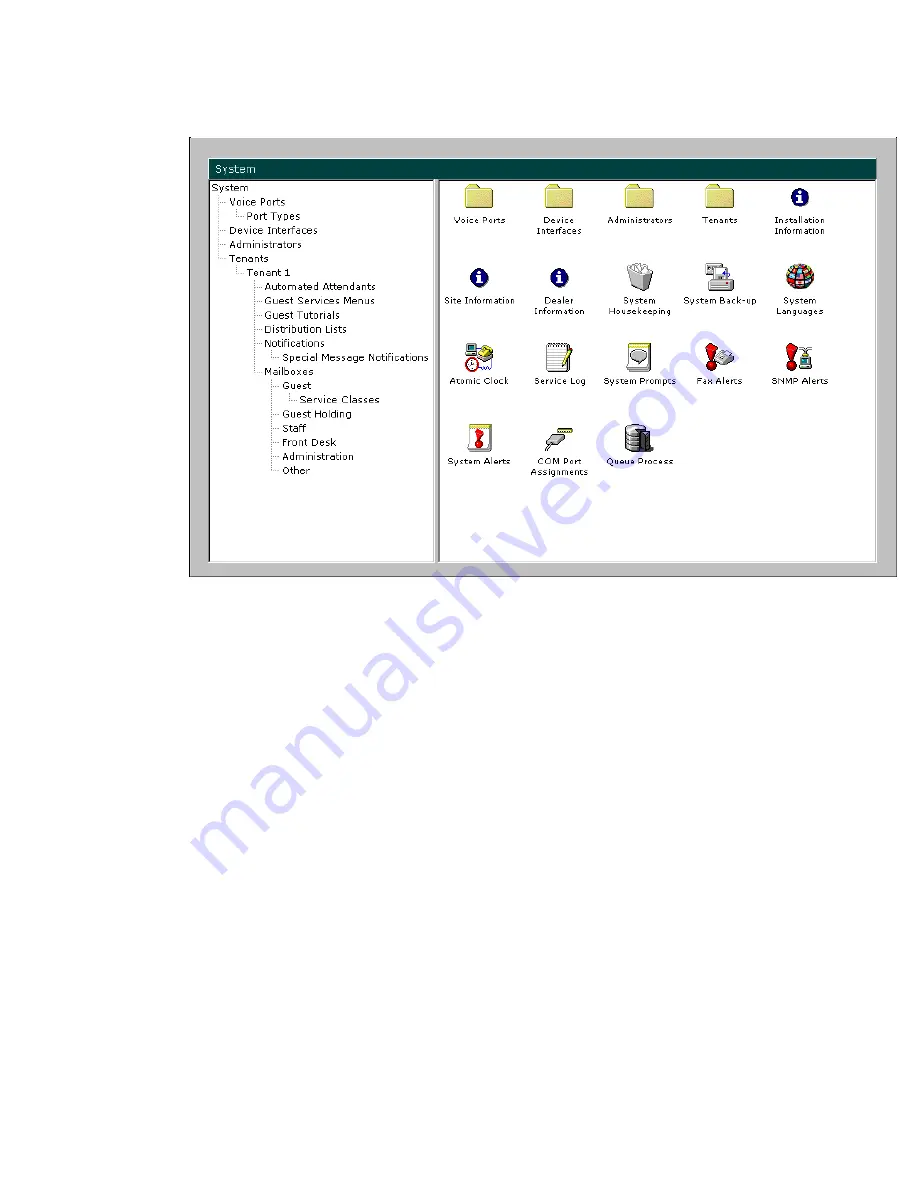
ELITE
Installation guide
Chapter 1: Installation
9
Your screen should look like the illustration on the next page.
2. Double-click the Installation Information icon and fill in details about the
installation.
The resulting window contains warranty and software release information.
Enter the installer’s name and installation date in the fields at the bottom of the
window. When you finish, click the
OK
button to close the window and return to the
System options screen, as shown in the preceding illustration.
3. Double-click the Site Information icon and fill in details about the system.
Use the window that appears to enter basic information about the system’s location,
such as the address, phone and fax number, and contact information.
Fill in each field and click the
OK
button to return to the System options screen.

































