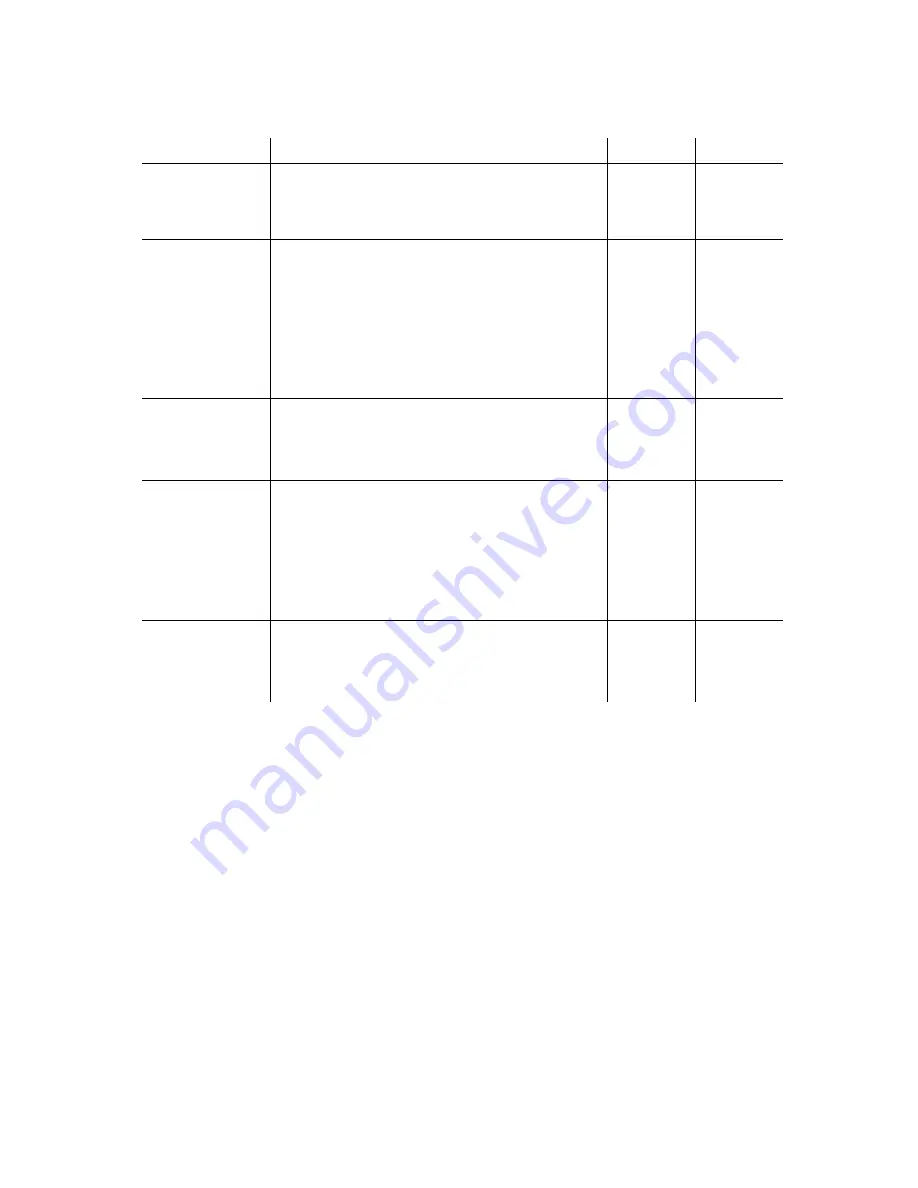
ELITE
Installation guide
Chapter 4: Add-on features
175
Parameter
Description
Range
Default
Display
tenant’s phone
number
Check this box to display the tenant’s phone
number in the message string. This number
comes from the Phone Number field in the
Tenant Information window.
N/A
Not
checked
Call the
following
parties:
Check this box to enable the call list notification.
Next, double-click anywhere in the call list chart
and specify what phone number(s) to call when
a 911 call has been monitored. You can control
the number of Attempts and the Interval (in
minutes) to this phone number. If the number of
attempts is one (1), then the interval field
becomes shaded.
Valid
mailboxes
Not
checked
If no
confirmation,
repeat call list
X times
The number of times to repeat the call list until
a member has confirmed the 911 call
notification.
0-999
0 (will not
repeat the
list)
Notification
message
prompts A & B
The message that is played to member(s) of the
call list. The message is played in two parts.
NOT911A means “This is an emergency
notification. A 911 call was made at the hotel by
extension…” NOT911B means “Please take
appropriate action. To acknowledge receipt of
this message, press one. To repeat, press two.”
0-999
0 (will not
repeat the
list)
notification
on report
printer/fax
Check to print a notification if still unconfirmed
after the call list is completed.
N/A
Not
Checked




















