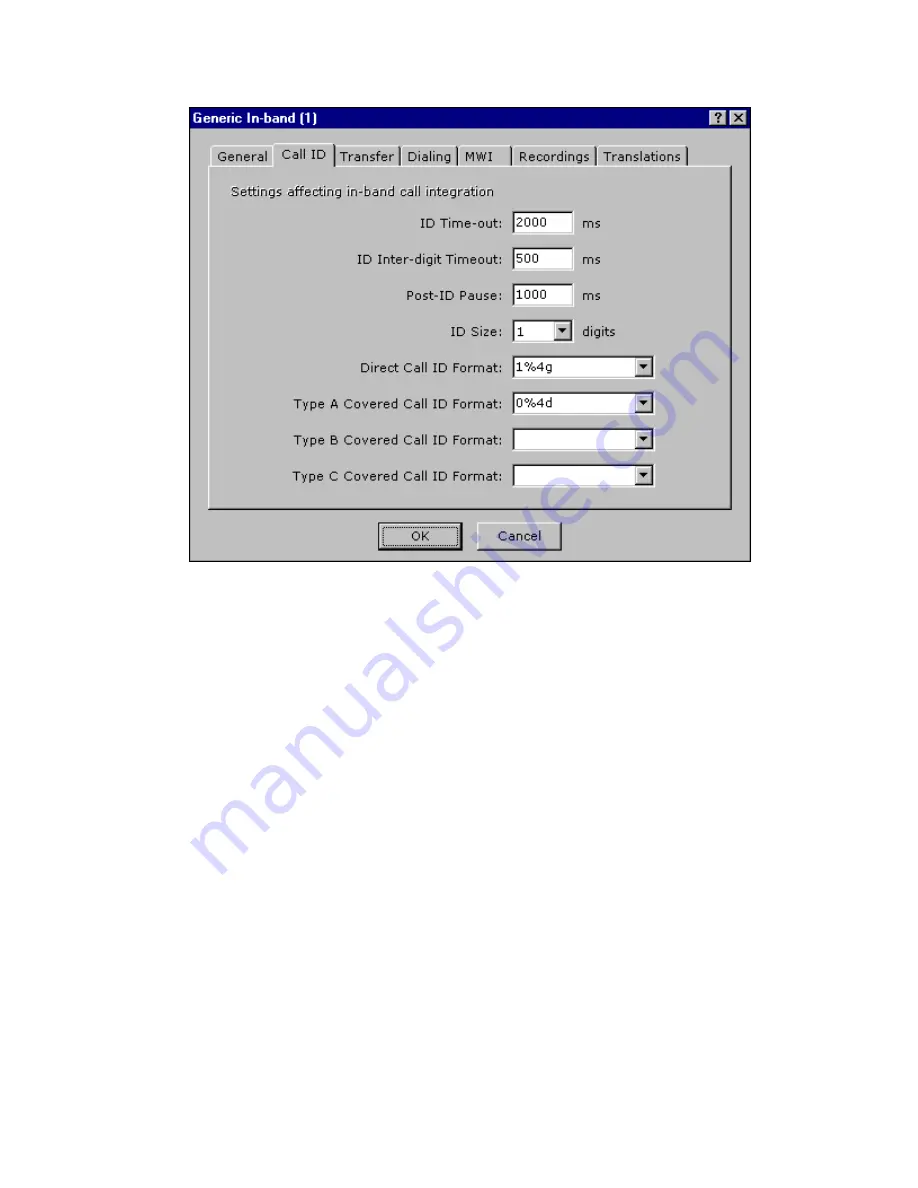
ELITE
Installation guide
Chapter 1: Installation
14
4. Examine the Direct Calls information in the Call ID tab.
The
Direct Call ID Format
field shows
1%4g
. Let’s break down this format string.
1
Prefix digit
4
Maximum length of extension
%
Variable
g
Calling party
The string means that the system is expecting a “1”, followed by a 4-digit extension
of maximum length on direct calls. This setting is fine if you have a mixture of 3-
and 4-digit extensions. If you have only 3-digit extensions, or a maximum length of
5-digit extensions, click the field and change the setting. As a rule, the number before
g
should reflect the largest extension programmed in your PBX.
5. Examine the Covered Calls information in the Call ID tab.
The
Type A Covered Call ID Format
field shows
0%4d
. Again, let’s break down this
format string:
0
Prefix digit
4
Maximum length of extension
%
Variable
d
Called party
The string means that the system is expecting a “0,” followed by a 4-digit extension
of maximum length on covered calls. This setting is fine if you have a mixture of
3-and 4-digit extensions. If you have only 3-digit extensions, or a maximum length of
5-digit extensions, click the field and change the setting. As a rule, the number before
d
should reflect the largest extension programmed in your PBX.
Three possible covered call formats are supported (A, B, and C). Some PBX
in-band integrations, such as Avaya Mode Code, present one type of format for calls






























