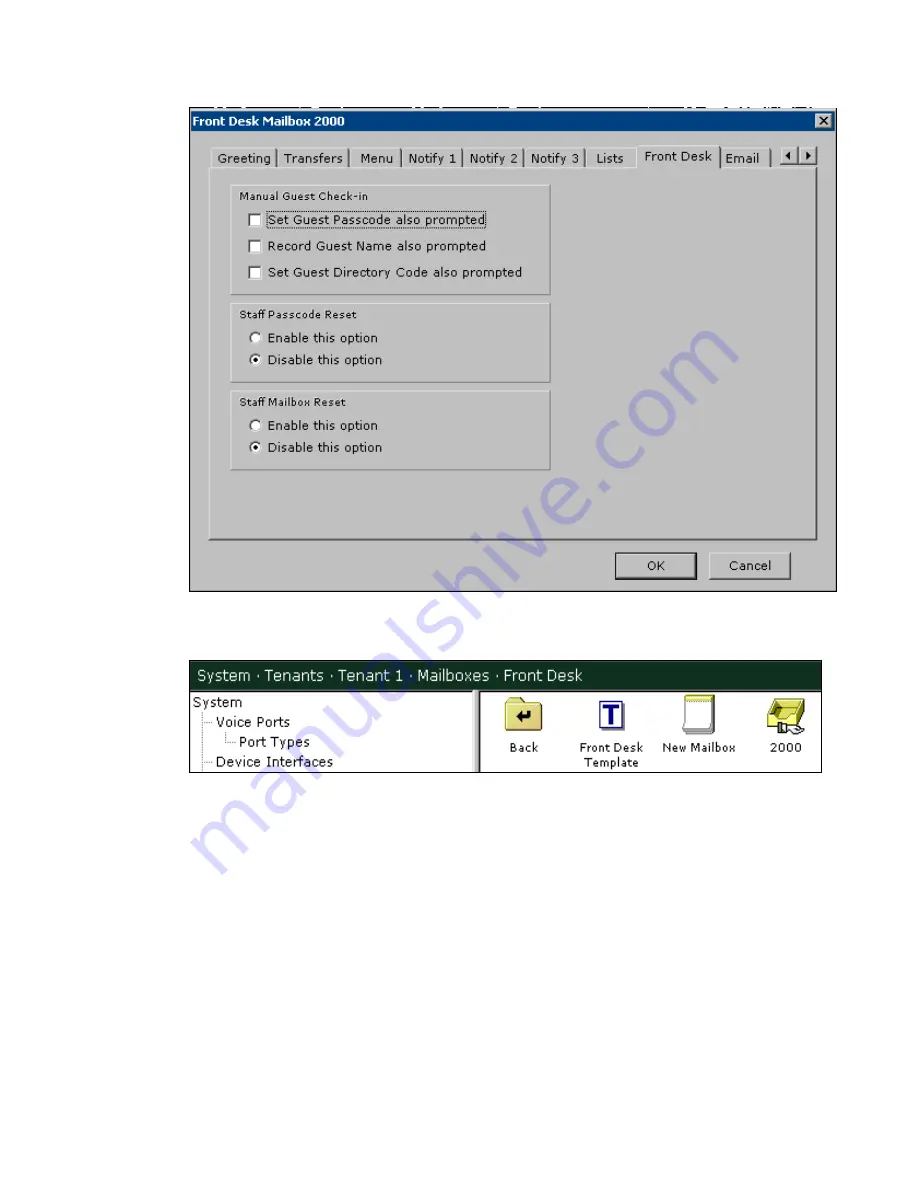
ELITE
Installation guide
Chapter 2: Mailboxes & other features
28
The front desk mailbox you created is now displayed as an icon in the window
(2000 in the illustration below).
For most users, this is all the information you need to enter. For information on
what the other fields control and how to set them, see
Front desk mailboxes
in
Chapter 3.
Adding administration mailboxes
You should add at least one administration mailbox to the system. This mailbox
will allow you to add, change, or delete guest, staff, and front desk mailboxes.
For example, an administration mailbox may prove useful if you have to add a
staff mailbox, but you don’t have immediate access to the system.
1. Click the Do button of the Elite main screen and then select Configure System.
In the next screen, click Administration in the system tree.






























