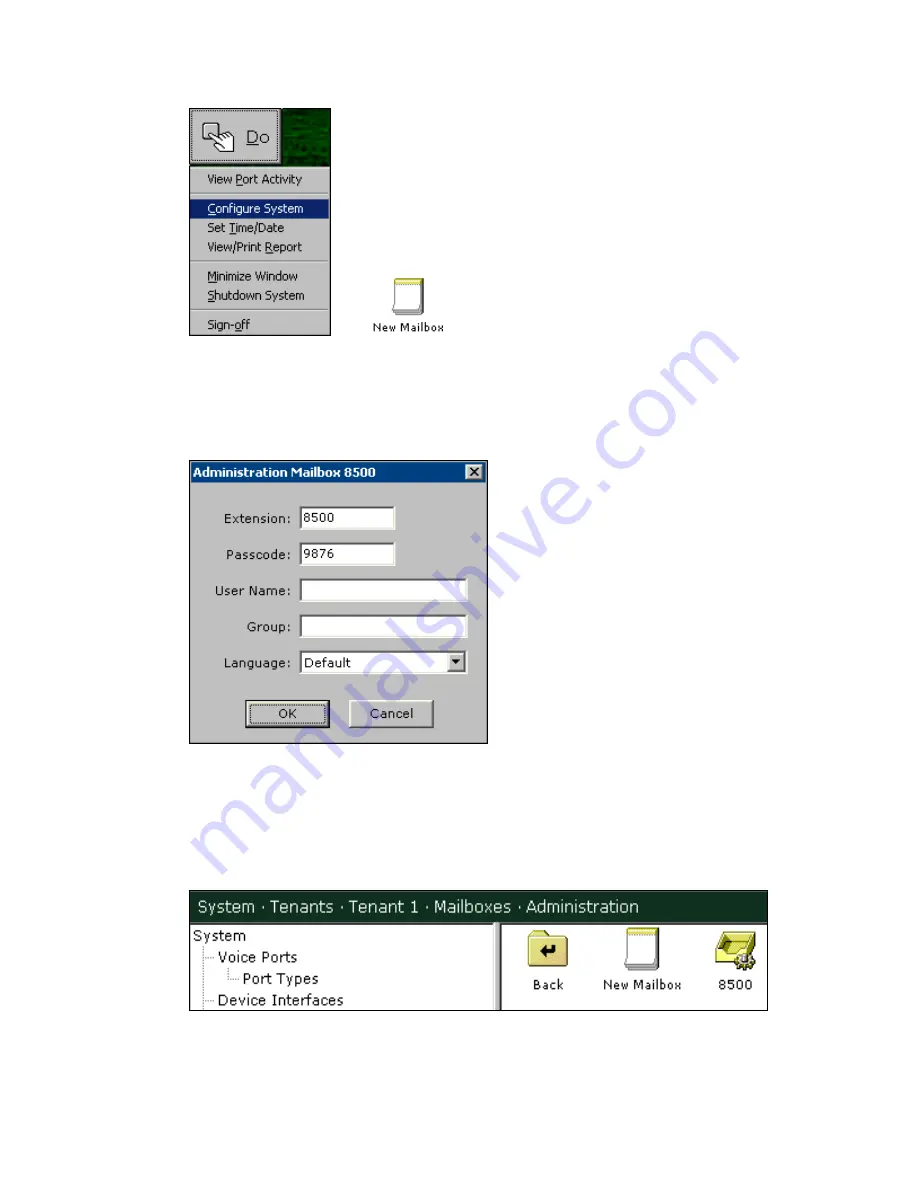
ELITE
Installation guide
Chapter 2: Mailboxes & other features
29
2. Double-click the New Mailbox icon, as shown in the previous illustration.
3. In the next window that appears, enter the desired mailbox number, then press
Enter or click OK.
The
Administration Mailbox window appears.
4. If the mailbox has no associated extension, remove the number from the
Extension field. Enter a User Name and Group if necessary.
5. Press Enter or click OK to finish creating the mailbox.
The administration mailbox you created is displayed as an icon in the window
(8500 in the following illustration).































