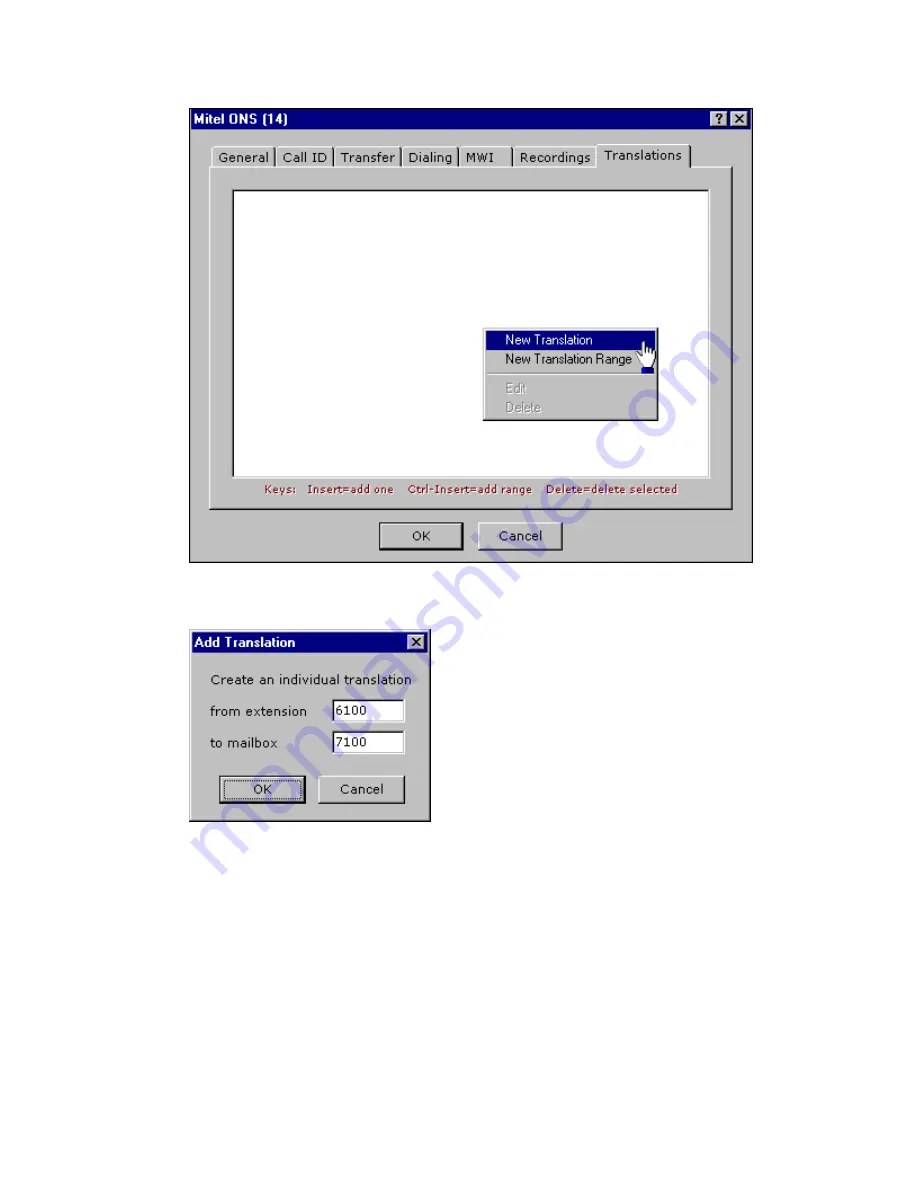
ELITE
Installation guide
Chapter 2: Mailboxes & other features
40
5. In the next window, enter the extension number you want to translate,
followed by the mailbox to which you’re translating.
6. Press Enter or click OK to finish adding the translation.
Adding multiple translations
1. Open the Port Type window and click the Translations tab, as explained in the
previous section.
2. Right-click on the white space of the Translations tab and select the New
Translation Range command, as shown in the previous illustration.
3. Enter the beginning and ending extensions of the range you want to translate.
































