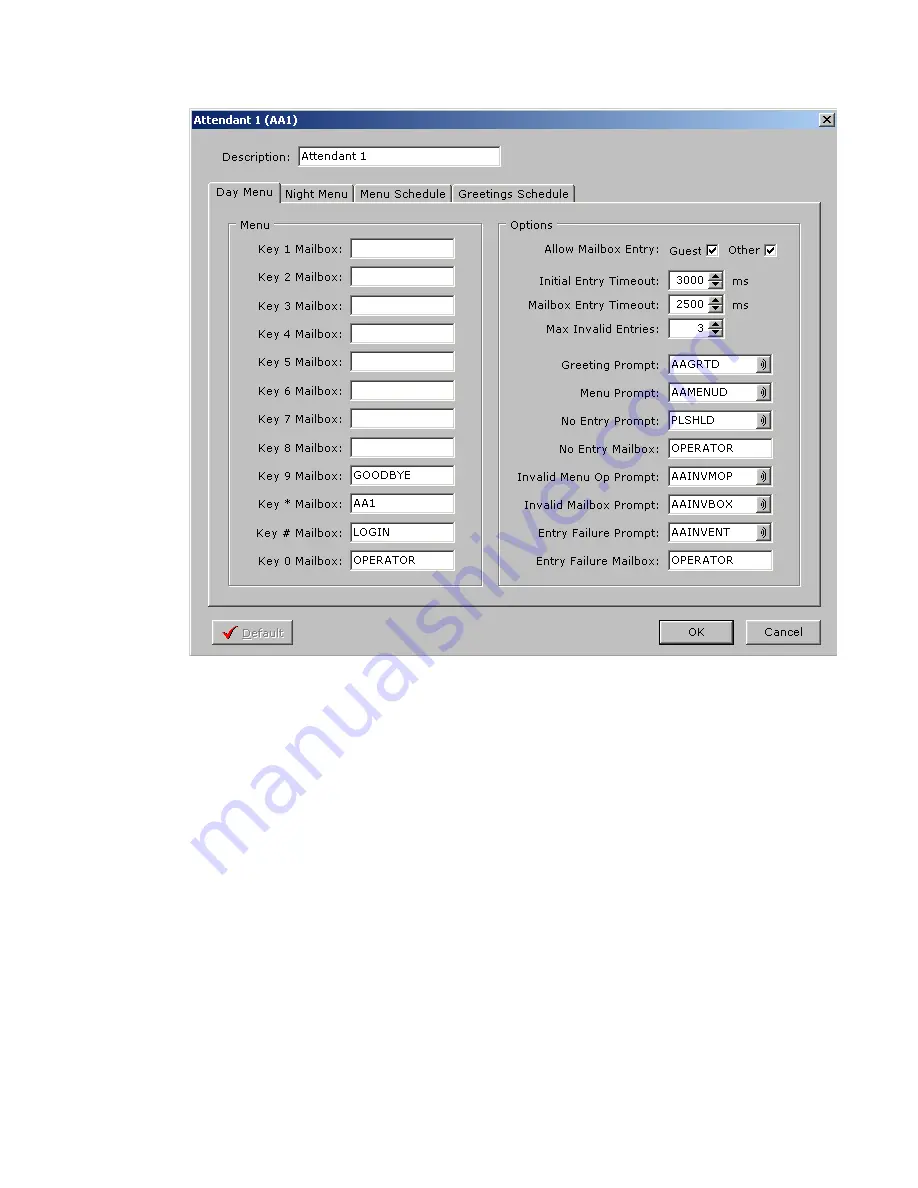
ELITE
Installation guide
Chapter 2: Mailboxes & other features
46
If you want individual key press options in the automated attendant menu, enter
valid mailboxes or mailbox IDs in the
Key Mailbox
fields.
The auto attendant’s
Greeting prompt
is customized by Innovation to include the
hotel’s name before shipping. You may want Innovation to further customize the
prompts, based on the menu options you want. To record your own greeting or
menu prompt, see the
Prompt administration
section earlier in this chapter.
Automated attendant example
In the following example, you will build a three-option auto-attendant menu,
which will also allow callers to transfer to guest rooms. First, you need to write a
script of what you want to play to outside callers:
Thank you for calling the Grand Plaza Hotel.
To reach a guest, enter 7 plus the room number. To reach a hotel staff member,
enter their extension.
For directions to the Grand Plaza Hotel, press 1. For reservations, press 2.
For sales, press 3. To speak with an operator, press 0 or stay on the line.
You will need to record these prompts if they haven’t been pre-loaded by
Innovation.































