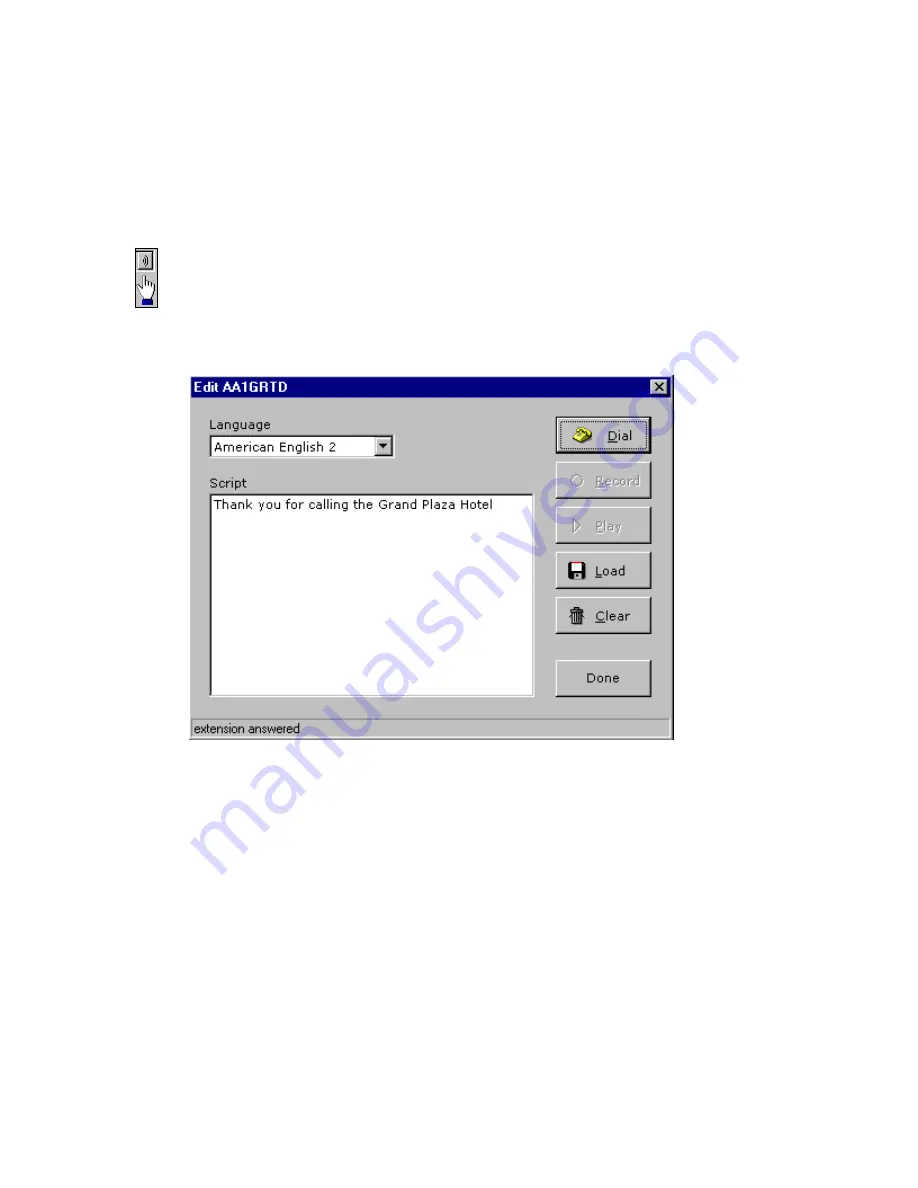
ELITE
Installation guide
Chapter 2: Mailboxes & other features
47
In the
Greeting
Prompt
field, the file recording
AAGRTD
is referenced, as
shown in the previous illustration. You can record over this file, but it’s a good
practice to enter a new file name in the field. You can always go back to the
original prompt if necessary. Since you’re programming Attendant 1, you could
change
AAGRTD
to
AA1GRTD
.
To record the script for the automated attendant menu:
1. Click the field action button next to AAGRTD
in the Greeting Prompt field
of the Automated Attendant window.
2. In the next window, click the Dial button. Next, enter the Dial extension
number you want the system to call, then answer the phone and say
“
Hello.
”
3. Type the first part of your script in the Script field.
4. Click the Record button, wait for the tone, and then record your message.
Press any touch-tone key to end your recording.
5. Click the Play button to review your recording. Click the Done button to close
the window when you finish.
6. Change AAMENUD to AA1MENUD in the Menu Prompt field of the
Automated Attendant window.
7. Click the field action button next to AA1MENUD, then enter the rest of your
script and record it in the next window.






























