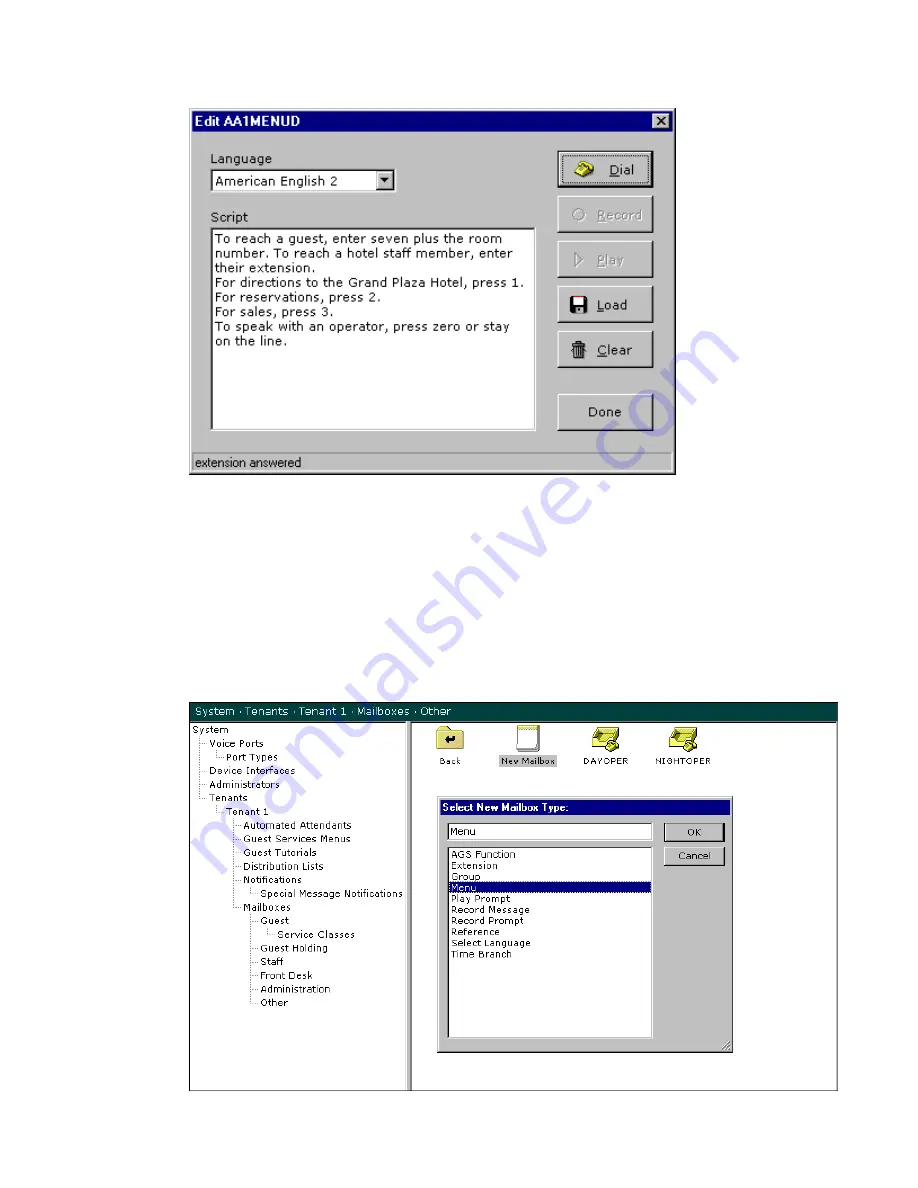
ELITE
Installation guide
Chapter 2: Mailboxes & other features
48
The next step is to create mailboxes for directions, reservations, and sales. You
will create the Directions mailbox first. In this example, you will identify
mailboxes in the
Key Mailbox
fields with alphabetical characters as opposed to
numeric ones. Using alphabetical characters to identify mailboxes gives the
installer or system administrator a better idea of each Key Mailbox’s function at
first glance.
To create the Directions mailbox:
1. Click OK to close the Automated Attendant window, then click Other in the
system tree and double-click the New Mailbox icon.






























