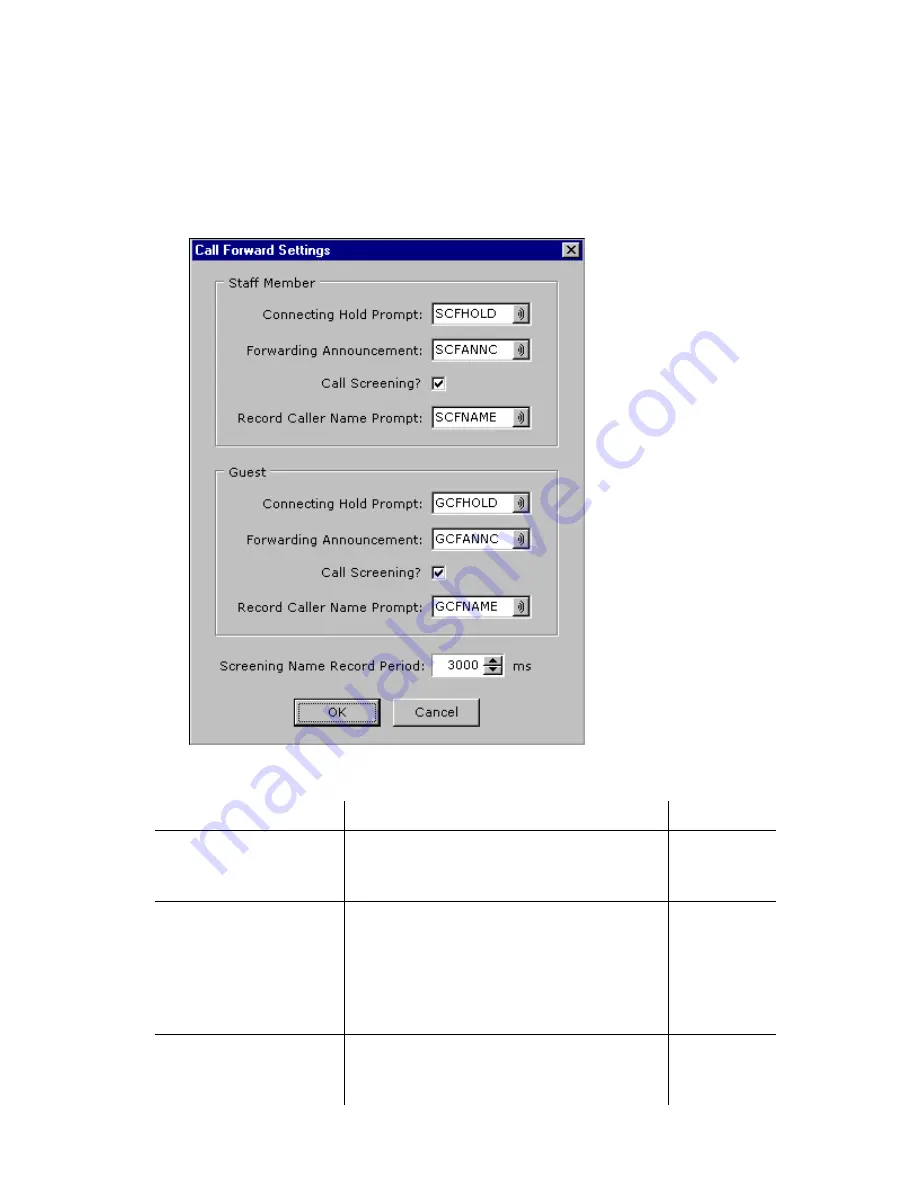
ELITE
Installation guide
Chapter 2: Mailboxes & other features
53
Step 1: Review and adjust the Call Forward settings
for guests and staff
Adjust the following settings as needed for your installation. Most InnConnect
applications work well using the system’s default settings.
The following table explains the Call Forward settings for staff and guests.
Parameters
Description
Default
Connecting Hold
Prompt
This prompt is played to a caller when
attempting to connect with a guest or
staff member (“pre-recorded music”).
SCFHOLD
GCFHOLD
Forwarding
Announcement
Announcement that is played to a staff
member or guest receiving a forwarded
call (“This is a call forwarding from the
InnLine message system” or “This is a call
forwarding from the hotel message
system”).
SCFANNC
GCFANNC
Call Screening?
Check this box to enable screening on
calls forwarded to a guest or staff
member.
Checked































