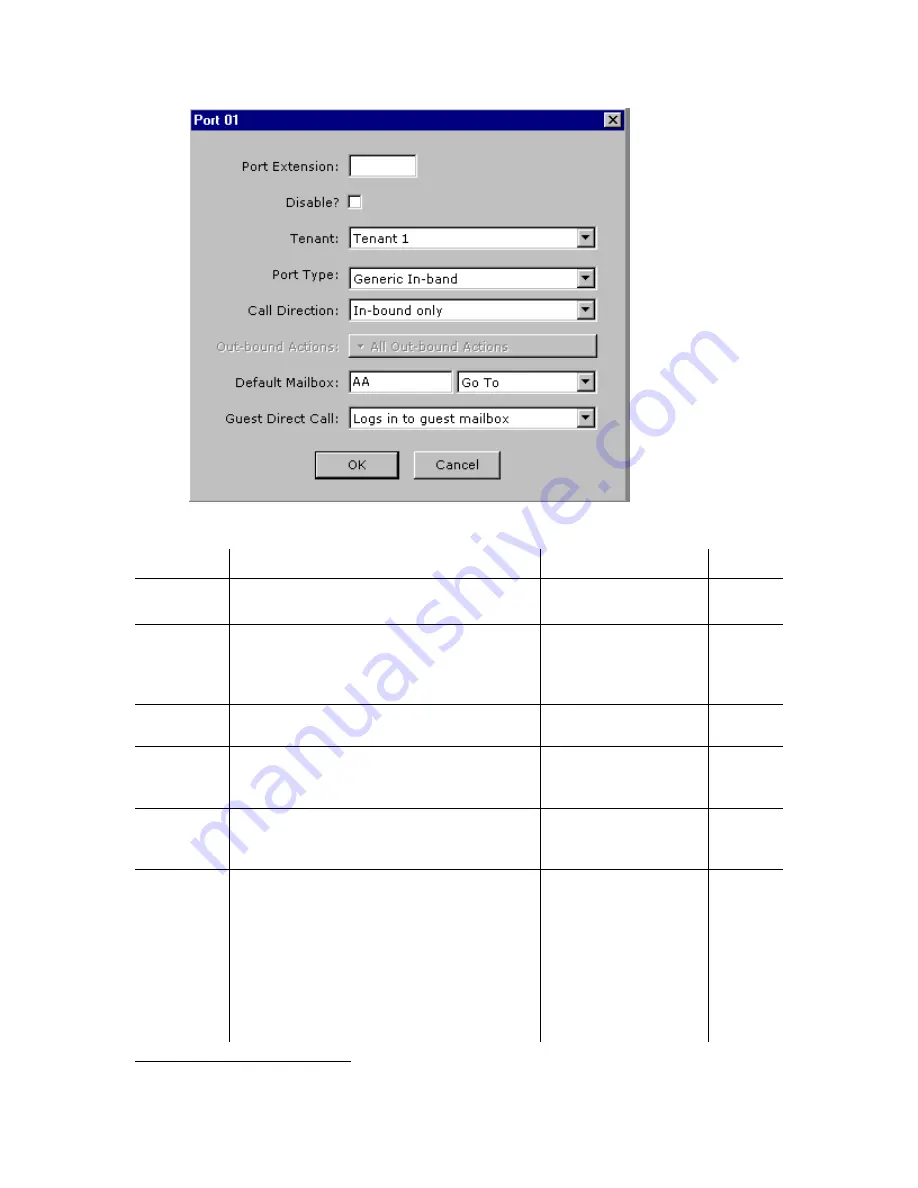
ELITE
Installation guide
Chapter 3: Reference
84
You can edit the following parameters in the Port window.
Parameter
Description
Range
Default
Port
Extension
The extension number assigned to this port. N/A
N/A
Disable
Checking this box disables the voice port.
The Telephone Port Activity screen will
show this line as “Disabled.” Note that the
actual extension may not be “busied” out.
N/A N/A
Tenant
This setting specifies which tenant is
assigned to the voice port.
Available tenants
Tenant1
Port Type
This setting specifies which PBX interface
the port will use.
Supported PBX
integration modes
Generic
In-band
(DTMF)
Call
Direction
This setting controls whether the port can
make outgoing calls, accept only incoming,
or both.
In-bound only, Out-
bound only, and In-
bound/Out-bound
In-
bound
only
10
Out-bound
Actions
This setting shows which out-bound actions
are to be done by a voice port. If only one
port is configured as out-bound, all actions
are automatically enabled. If two or more
out-bound ports are configured, individual
actions may be divided between the ports.
For example, if you have two out-bound
ports, one could be dedicated for MWI
events and one to issue wake-up calls.
Available out-bound
actions
All
options
enabled
10
The last port defaults to Out-bound only.






























