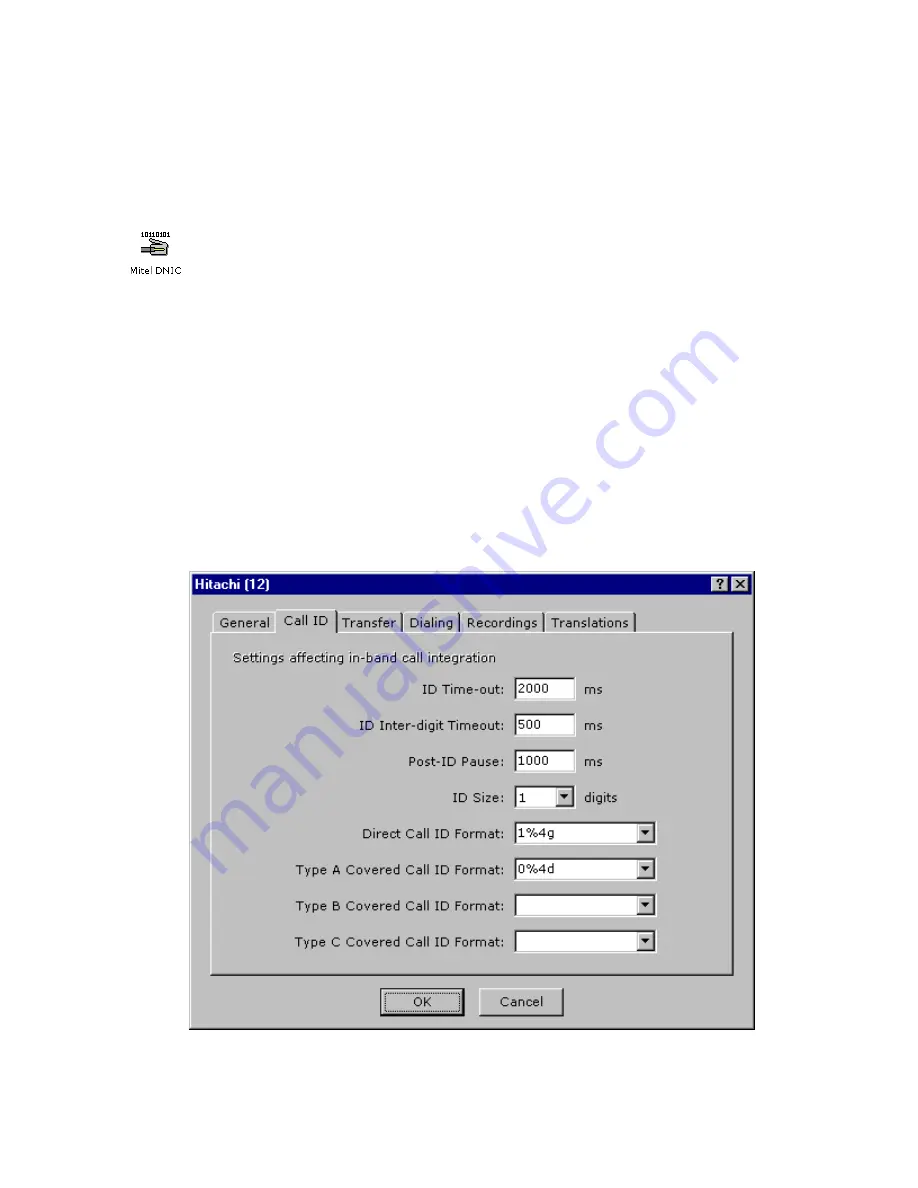
ELITE
Installation guide
Chapter 3: Reference
86
Voice port types
To edit the system’s voice port types, click the
Do
button of the Elite main screen
and then select
Configure
System
. In the next screen, click
Port Types
in the
system tree.
The screen shows supported PBX integration modes. Each port type is
represented by a “modular plug” icon, as shown at left. PBX integrations fall
into several categories:
•
In-band (DTMF)
. This category includes port types such as Hitachi, Mitel
ONS, Avaya Mode Code, and Alcatel.
•
Out-of-band (data link)
. This category includes port types such as Fujitsu
9600, NEC 2000/2400, Avaya C-LAN and Cisco Call Manager.
•
Set display information converted to SMDI.
This category includes all port
types using PBXLink hardware.
•
Set display emulation.
This category includes D/x2U port types. The
parsing information found under the Call ID tab for these port types is hard-
coded and cannot be changed by the installer.
When you double-click the icon of the port type you want to edit, a window
appears and allows you to change parameters.
The window is divided into several tabs. You can edit fields in each tab.
To change tabs, click a different tab at the top of the window.































