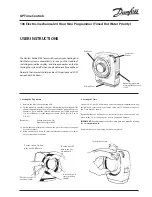3
COUNTDOWN SETUP
QUICK START GUIDE
COUNTDOWN INSTALLATION
MODE 3 : Count Down set-up:
Press and hold the SET button until the Hours blink
Press and release the UP or DOWN button until the desired Hour is reached.
Press and release the SET button again until the Minutes blink.
Press and release the UP or DOWN button until the desired Minute is reached.
Once you have reached the desired Time, Press and release the SET button again.
MODE 4: Count Up set-up:
Follow the above Steps to set for Count Up.
MODE 5: Count Down to a set: Year/ Month/Day/Hour
Press and hold the Set button until the Year blinks.
Press and release the UP or DOWN button to desired Year.
Press and release the set button again, the Hour will blink.
Press and release the UP or DOWN button to the desired Hour.
Press and release the SET button again, until the Minute blinks.
Press and release the UP or DOWN button to the desired Minute.
Press and release the SET button again until the d ON/OF (DST ON/OFF) blinks.
Press and release the UP or DOWN button to the desired DST setting is reached.
Daily Count Down set -Up:
Press and release the DAILY COUNT DOWN button and the clock will display oFF A1.
Press and release the UP or DOWN button until the desired daily alarm (A1 to A9) is selected.
Press and hold the SET button again until the ON/OFF blink.
Press and release the UP or DOWN button to select the daily alarm ON or OFF.
Press and release the SET button again until the Hours blink.
Press and release the UP or DOWN button until the desired Hour is reached.
Press and release the SET button again until the Minutes blink.
Press and release the UP or DOWN button until the desired minute is reached.
Once you have reached the desired Time. Press and release the SET button.
Once you’ve reached the Date desired, Press and release the SET button again.
Press and release the Start to begin Count Down.
MODE 6: Count Up to a set : Year/ Month/ Day/Hour
Follow the above Steps to set for Count Up.
Press and release the START to begin Count Down. Press and release the STOP button to Pause.
Press and release the
button again to display regular time.
DAILY COUNT DOWN
Press and release the SET button again until the Seconds blink.
Press and release the UP or DOWN button until the desired Second is reached.
Press and release the Set button until the month blinks.
Press and release the UP or DOWN button to desired Month.
Press and release the Set button until the day blinks.
Press and release the UP or DOWN button to desired day.