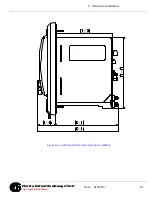Doc
#
E159708
5-13
5: Hardware Installation
Electro
Industries/GaugeTech
™
Powered by Innovation™
When replacing an existing installation:
Figure 5.11: Switchboard Case Installation for Existing/Retrofit Installations
GE CASE
LOCATE UNIT TO BE CHANGED.
1.
2. REMOVE 4 SCREWS HOLDING CASE TO PANEL.
EIG CASE
3. INSERT AND INSTALL SHARK 270 SWB3 UNIT INTO PANEL CUT
OUT USING INCLUDED MOUNTING CLIPS.
REST METER ON CUTOUT WHILE MOUNTING.
4. INSERT MOUNTING CLIPS INTO SIDE SLOTS.
TOOLS NEEDED
#2 PHILIPS SCREWDRIVER
IMPORTANT!
Please note that the mounting hole locations are different from the
GE S1 case. For quick retrofit, use the four mounting brackets to firmly secure the
enclosure in the cutout, as shown in the figure below.