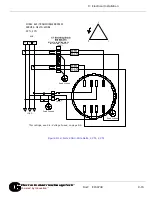Doc
#
E159708
10-1
10: Using the INP100S Ethernet Card
Electro
Industries/GaugeTech
™
Powered by Innovation™
10: Using the INP100S Ethernet Card
10.1: Overview
The Shark® 270 meter can have one optional Ethernet card - either the INP100S or
the INP300S - see
Chapter 12: Using the INP300S IEC 61850 Protocol Card, on
, for the INP300S card. This chapter describes and gives instructions for the
INP100S.
10.2: Hardware Connection
8:4: Installing the Option Cards, on page 8-35
Use a standard RJ45 10/100BaseT cable to connect to the Ethernet port. The INP100S
card auto-detects cable type and will work with either straight or crossover cable.
See
5.1: Meter Dimensions, on page 5-1
; and both
Figure 8.31: Routing Wires and
Plugging Connector in the Card, on page 8-50
, and
Figure 5.8: Routing Data Lines
, for examples of correct cable routing in a socket meter.
10.3: Performing Network Configuration
As with the other Option cards, the Shark® 270 meter auto-detects the presence of
an installed Ethernet card. Configure the Ethernet card through CommunicatorPQA
TM
software. Refer to Chapter 26 of the
CommunicatorPQA®, MeterManagerPQA®, and
Software User Manual
for instructions. You can open the manual
online by clicking
Help>Contents
from the CommunicatorPQA® Main screen.
10.4: INP100S Ethernet Card Features
The INP100S Ethernet card gives your meter the following capabilities:
• Ethernet communication (see
10.4.1: Ethernet Communication, on page 10-2
).
• Embedded Web server (see
10.4.2: Embedded Web Server, on page 10-2
).
• NTP Time Server synchronization (see
10.4.3: NTP Time Server Synchronization, on
• Alarm/notification email feature (see