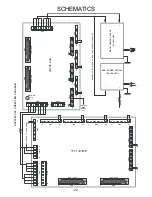11
INTRODUCTION
Game Screens
Game screen
This screen appears at the beginning of the game and shows the following elements:
•
Wheel. The wheel turns in a casual way, before each question that it is going to be asked, showing its category. The
category is also specified in the upper indicator.
•
Time to answer. It shows the time left over to answer each question.
•
Questions and answers zone. This is the biggest and more central zone of the screen, where the questions and the
answers appear.
•
Score boxes. Every player has a score box where, in the lower part, he can see all the right answers and the total of
them.
When each of the 5 questions of a game match appears, the wheel turns showing one of the 6 categories.
In the questions screen, the player has a maximum time to answer. When the question and the three possible answers
(A,B and C) appear, all players must answer from their consoles pushing the button of the answer that they consider to
be the right one.
In case of draw, the winner is the player who has answered the question in the shortest time. The times taken to give the
answers are automatically added and appear in the final score screen.
The appearance of the machine before showing a
question.
The wheel turns and every players sees the number of
his right answers and his credits.
The appearance of the screen when each question is
answered.
The right answer is pointed out and every player sees
his score.