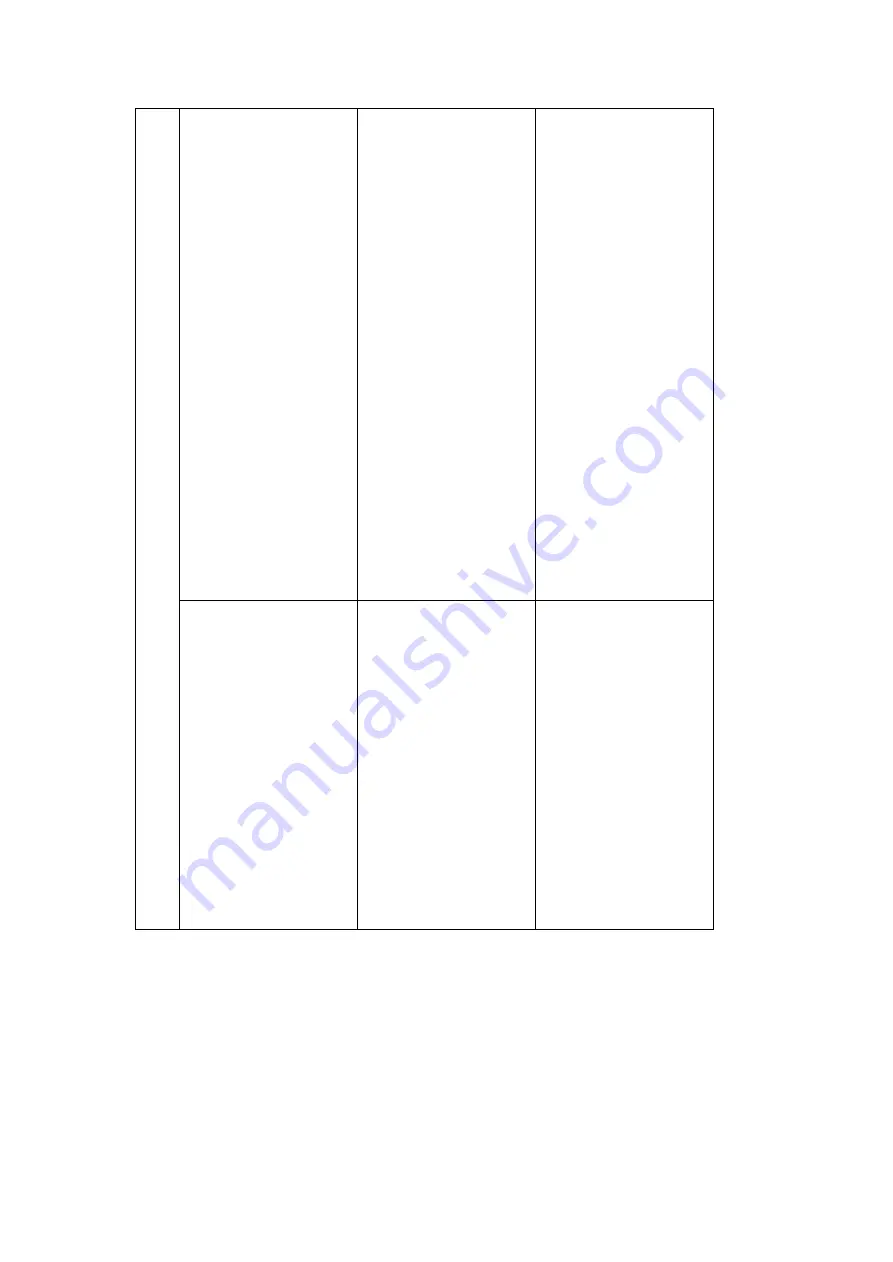
38
No sound.
“USB PnP Audio Device”
may not be selected
when choosing a
Recording Device during
the Device Audacity
Preference Settings.
Make sure the
Microphone slider it is
not at full volume
Go back to the
preferences as shown
above and make sure
that you have selected
the “USB PnP Audio
Device” for the
Recording Device in the
Device Audacity
Preference Settings.
Close Audacity, turn off
the turntable and unplug
the USB Cable. Plug the
USB Cable in after a
moment, turn on the
turntable and reopen
Audacity.
Click on the microphone
drop-down menu and
select Start Monitoring.
Adjust the microphone
slider.
US
B-
PC
Poor sound quality
T
he stylus does not have
a great connection to
the tone arm.
The RCA Plugs and/or
USB Cable may be
touching other
interfering wires or may
be unplugged.
Check your stylus to
make sure it is secured
to the tone arm.
Make sure that your RCA
plugs are plugged into a
source or not touching
bare metal. If you are
experiencing noise
through the USB, you
may have interference
from the RCA plugs.
Ensure the USB cable is
not touching or near any
other cables.
Summary of Contents for ITCDS-6000
Page 43: ...42 ...





































