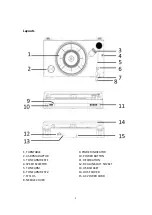6
PART I: Main Function
Line Out
1. Disconnect the AC power cord from the household outlet to turn the unit OFF.
2. Connect the RCA line out jacks to the auxiliary input sockets of your home amplifier device.
Make sure to match the socket colors with the jack colors.
3. Connect the unit’s power cord to the household outlet. Also, power on your amplifier device
and adjust its volume level.
Phonograph
1. Connect the AC plug to the household outlet.
2. Press the power button to turn on the unit.
3. Put a record on the turntable. Remember to use the 45 RPM adaptor located on the bottom
left corner when playing a 45 RPM record.
4. Remove the white plastic needle cover. Keep the needle cover in a safe and accessible place
for future use.
5. Select the speed according to the record you are playing.
6. Lift and move the tone arm over the turntable. Record will start spinning and place the tone
arm in desired position to start playing music.
NOTE:
It is strongly recommended to play records with the transparent dust cover closed. Also
please do not place anything on top of the dust cover especially while playing a record.
7. To pause or stop playing, you need to lift and move the tone arm back to the tone arm rest
manually.
8. When the end of the record is reached, the tone arm and rotation stop. Lift the tone arm and
place it on the tone arm rest manually.
9. Remember to use the white plastic needle guard to protect the stylus and unplug the unit.
AUX-IN 2 Function (Turntable Setup)
Before use, make sure both the ITCDS-5000a and ITUT-5000 are plugged into a power source.
1. To connect the turntable unit (ITUT-5000) to the main speaker system (ITCDS-5000a), plug the
included RCA Cable into the Line Out jacks (Aux-In 2) into the back of the main speaker
system. Make sure that the red RCA Cable is inserted into the red jack and the white RCA
Cable is inserted into the white jack.
2. Use the other end of the RCA Cable to connect to the back of the turntable unit, again being
sure that the RCA Cable is plugged into the correct color coded jack.
3. Turn on both the ITCDS-5000a and the ITUT-5000 using their respective power buttons.
4. Press the Function button on main speaker system to select the AUX-IN 2 function.
5. Follow turntable operation steps for audio playback.
Summary of Contents for ITCDS-6000
Page 43: ...42 ...