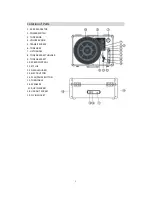12
8.
Click
on
Finish
to
complete
installation.
9.
If
you
do
not
click
the
“Launch
Audacity”
on
step
8,
you
can
open
the
Audacity
software
by
double
clicking
Audacity
icon
on
desktop.
NOTE:
Once
the
software
is
installed,
you
do
not
need
to
re
‐
set
it
with
each
use.
(For
additional
information,
visit
the
Audacity
website
at
http://audacity.sourceforge.net)
For
MAC
system
1.
Please
insert
the
Audacity
software
disk
that
comes
with
your
unit.
Then
click
on
the
AUDACITY
icon.
2.
Double
click
the
“Audacity_for_MAC”
folder.
There
are
three
subfolders
under
the
folder.
z
If
your
computer
is
Mac
OS
X
system
(Intel
CPU),
please
enter
the
Intel
folder
to
install
the
audacity
software;
z
If
your
computer
is
Mac
OS
9
system,
please
enter
the
Mac
OS
9
folder
to
install
the
audacity
software;
z
If
your
computer
is
Mac
OS
X
system
(Power
PC
CPU),
please
enter
the
PPC
folder
to
install
Summary of Contents for ITRS-600BRN
Page 1: ...Operating Manual Model ITRS 600BRN USB Turntable Suitcase ...
Page 11: ...10 6 Continue to click on the Next buttons ...
Page 12: ...11 7 Click on the Install button to start installation ...
Page 24: ...23 z Or in Control Panel Home view click Hardware and Sound Then click sound ...
Page 41: ...40 ...
Page 42: ...41 600100100E ...