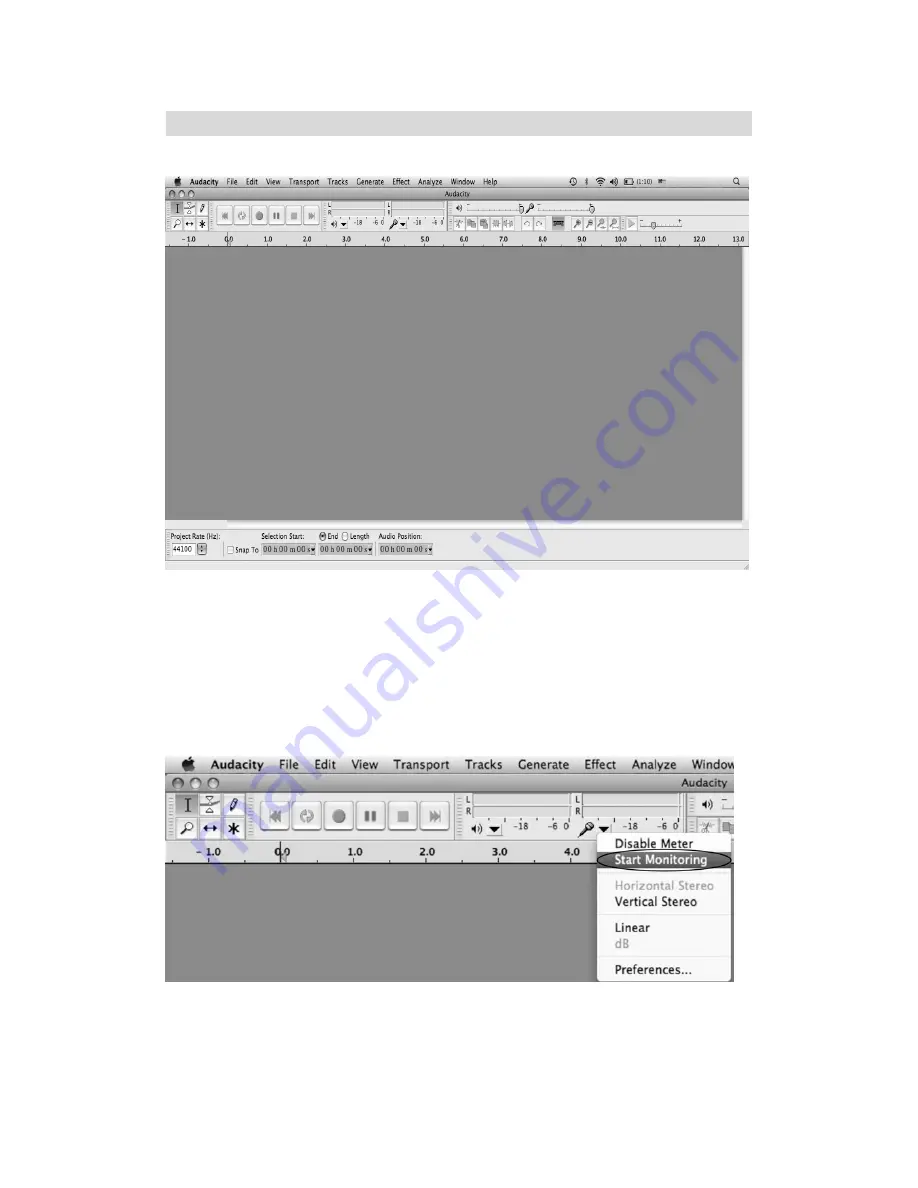
29
Configuring
Audacity
for
Mac
Audacity
Interface
for
Mac
Audacity
Interface
‐‐‐
Settings
and
controls
At
the
top
of
the
main
Audacity
window,
to
the
right
of
the
play
control
buttons,
you
will
see
the
input
and
output
level
meters
(labeled
L
and
R).
Under
the
output
level
meter,
is
an
icon
that
looks
like
a
microphone.
Next
to
the
microphone
is
a
black
arrow
that
points
down.
Click
this
arrow
and
select
Start
Monitor.
(If
you
don't
see
the
input
and
output
level
meters,
open
your
Preferences
again
as
described
above.
Summary of Contents for ITRS-600BRN
Page 1: ...Operating Manual Model ITRS 600BRN USB Turntable Suitcase ...
Page 11: ...10 6 Continue to click on the Next buttons ...
Page 12: ...11 7 Click on the Install button to start installation ...
Page 24: ...23 z Or in Control Panel Home view click Hardware and Sound Then click sound ...
Page 41: ...40 ...
Page 42: ...41 600100100E ...




































