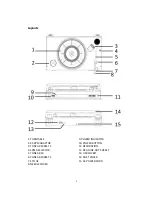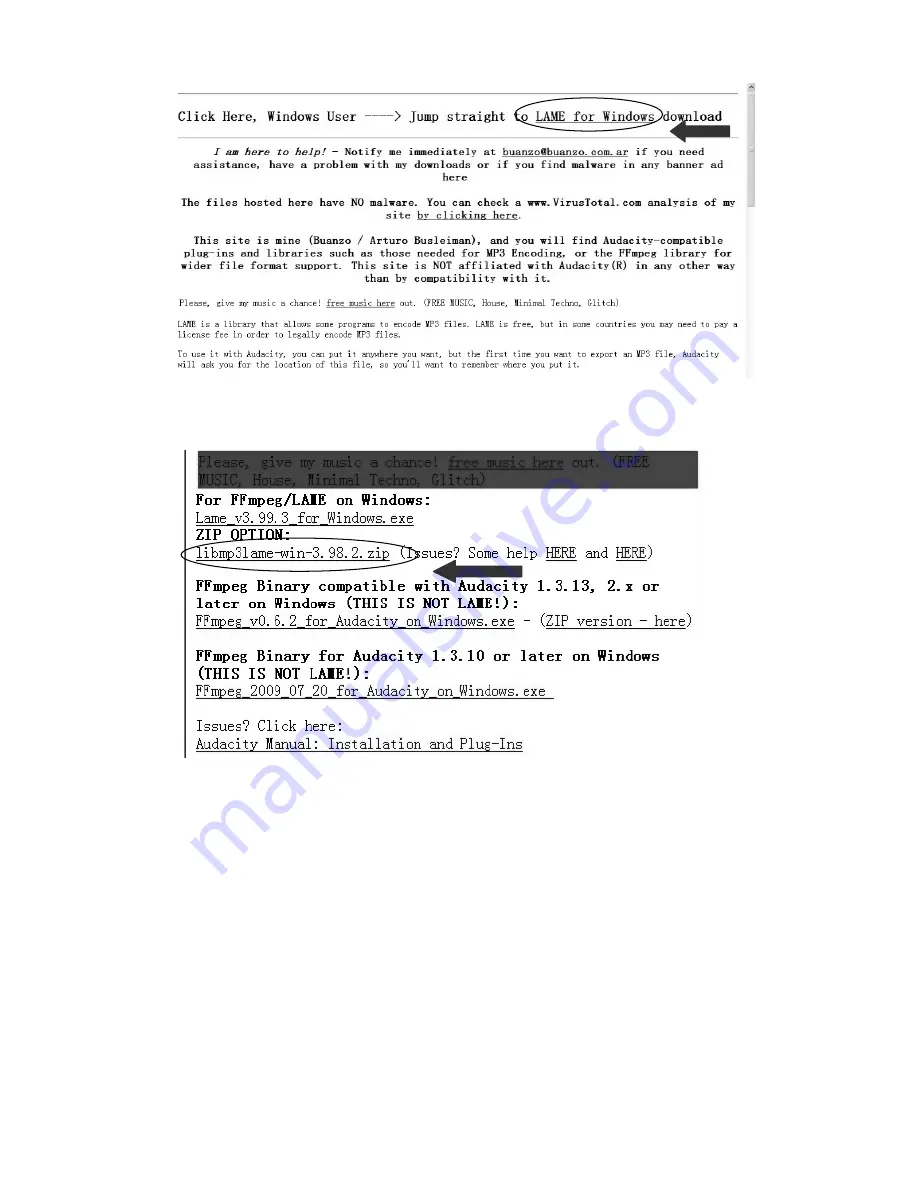
18
Audacity LAME is free, so you can click ‘libmp3lame-‐win-‐3.98.2.zip’ under ZIP OPTION to
download. Click Save, select the Folder you want to save it in, then click Save again to save it.
Close the webpage, then click OK to close the Audacity preference. Minimize Audacity interface,
then open the Folder where you saved the libmp3lame-‐win-‐3.98.2. Double click on it, then
double click on it again to open. Now left click on lame_enc.dll. Hold and drag it to your Desktop.
NOTES:
Once you move it to the Desktop you do not need to do this again.
After opening lame_enc.dll the first time it may not be necessary to open lame_enc.dll the
next time you record.
Go back to Audacity and click on Edit, then Preferences. Click on Libraries in MP3 library. Click on
Locate, then click on ‘Browse’. Click on Desktop, then click on Lame_enc.dll to highlight it. Then
click Open.
Click on OK on locate Lame box. Click OK on Audacity Preferences to close and to complete your
settings. Now you can Record, Export and save your favorite music.
Summary of Contents for ITUT-5000
Page 10: ...9 3 Continue to click on the Next buttons ...
Page 11: ...10 ...
Page 40: ...39 ...
Page 56: ...55 ...
Page 57: ...56 5000T140500E ...