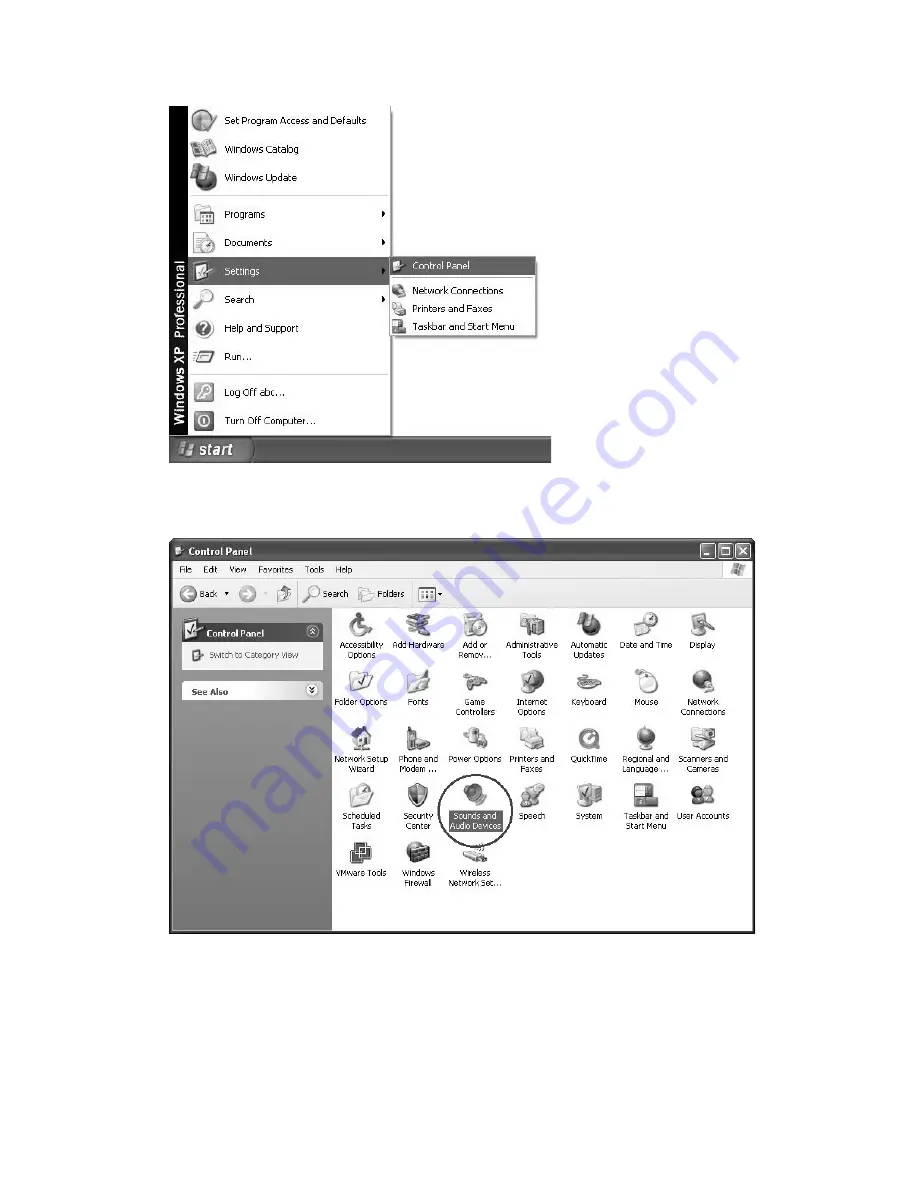
22
•
Click Start in the left corner of the computer, select Settings, Control Panel.
•
In Control Panel interface
Find Sounds and Audio Devices. Double click the icon to enter Sounds and Audio Devices
Properties interface.
•
In Sounds and Audio Devices Properties interface
Volume window will display, select the Audio tab to reveal the settings.
In Sound recording, select USB Audio Controller and click the Volume button to set the recording
input level. The WAVE IN window will appear.
Summary of Contents for ITUT-5000
Page 10: ...9 3 Continue to click on the Next buttons ...
Page 11: ...10 ...
Page 40: ...39 ...
Page 56: ...55 ...
Page 57: ...56 5000T140500E ...
















































