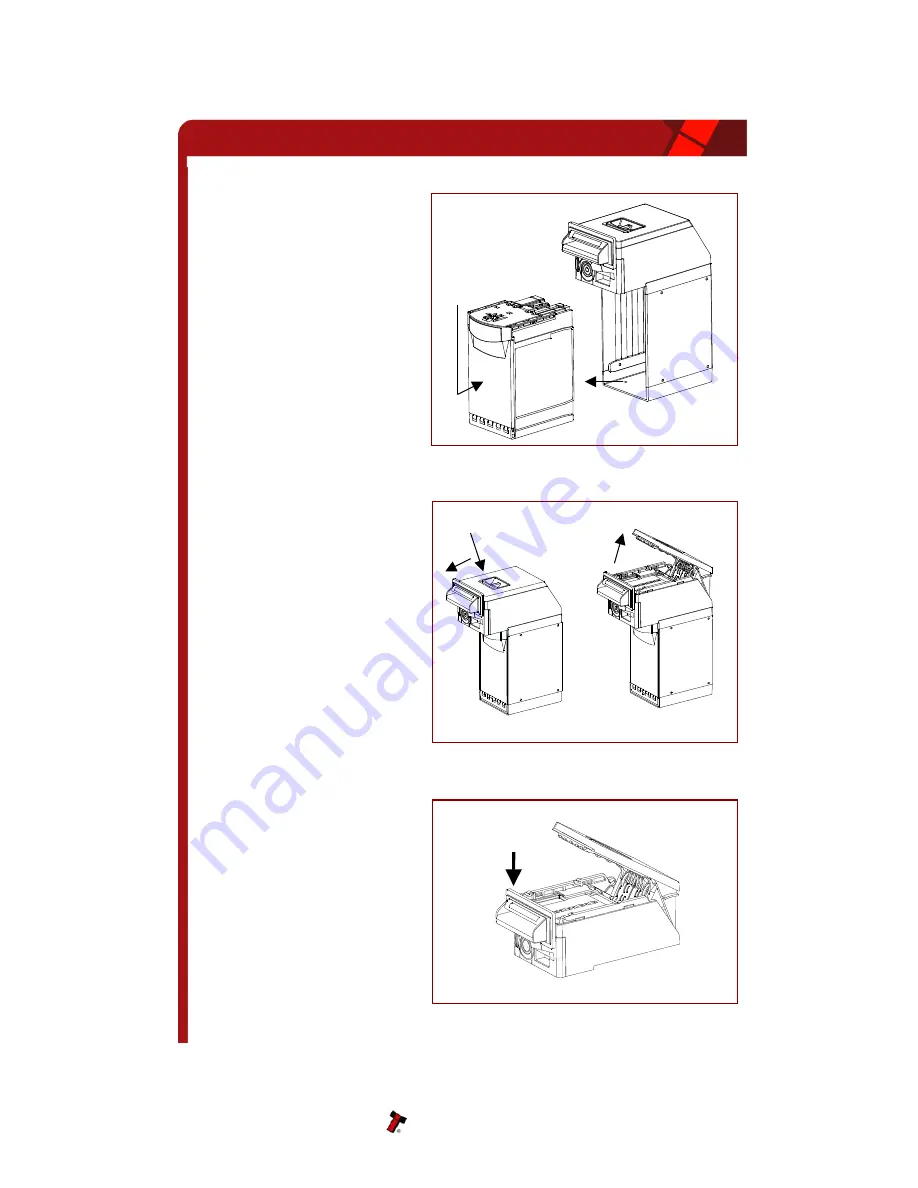
Copyright Innovative Technology Ltd 2008 GA620-1
CASH BOX REMOVAL
To remove the cash box from the
NV200, first unlock the ‘Cashbox &
Head Release Lock’ (if fitted). Pull
the silver ‘Cashbox Release
Handle’. The cashbox will slide
forward for removal.
To replace the cashbox, simply
slide it into the chassis and push
until it clips into place.
Figure 7
– Cashbox removal
NOTE PATH ACCESS
To access the note path of the
NV200, pull the top cover release
latch forward and lift the upper
cover.
To close the note path, simply push
the cover down until it clicks into
place
.
Figure 8
– Note path access
BEZEL INSTALLATION
To fit the bezel to the NV200
access to the note path is required.
Lift the upper cover by pulling the
latch forward. Connect the cable
from the bezel assembly to the
socket located on the front of the
validator head unit and click the
assembly down into place. Close
the note path upper cover. M3
screws can be fitted to hold the
bezel assembly securely in place if
required.
NV200 Operations Manual 25
Cash box release handle
Top cover release handle
























