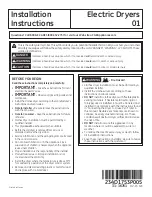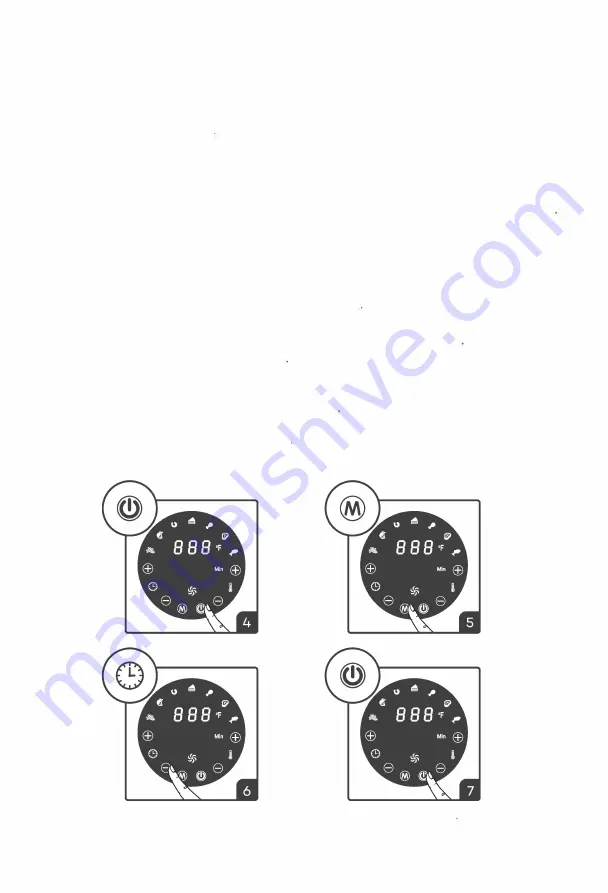
Before Using The Air Fryer
For The First Ti me
1. Remove all packaging material
Remove any stickers or labels from the appliance.
2. Thoroughly clean the pan and basket with hot water, some dishwashing liquid and a non-abrasive
sponge.
3. Wipe the inside and outside of the appliance with a moist cloth.
Note: During the first few times of using your new Air Fryer there might be a "hot plastic" smell. This 1s
perfectly normal in new Air Fryers as the material is heated for first time. It will go away after the first
few uses.
PREPARING FOR USE
1. Place the appliance on a stable, horizontal and even surface
Do not place the appliance on non-heart-resistant surface.
2. Put the basket into the pan, Place the ingredients in the basket-do not overload
3.Plug the Air Fryer into an electrical wall outlet
4. To turn on the appliance tap the power icon. The air fryer will first go into default mode
5. To select a preset, tap the menu icon, until desired food icon appears. The selected food will start to
flash. The temperature and time will appear on the screen
6. To set the temperature and time manually or to adjust the preset temperature or time, tap the arrow
icons to select your desired temperature or time
7. To begin the air frying process tap the power icon.
Note: If you want to power off the air fryer in middle of air frying press the power icon
for 3 seconds.
Summary of Contents for 55PA1US
Page 7: ......