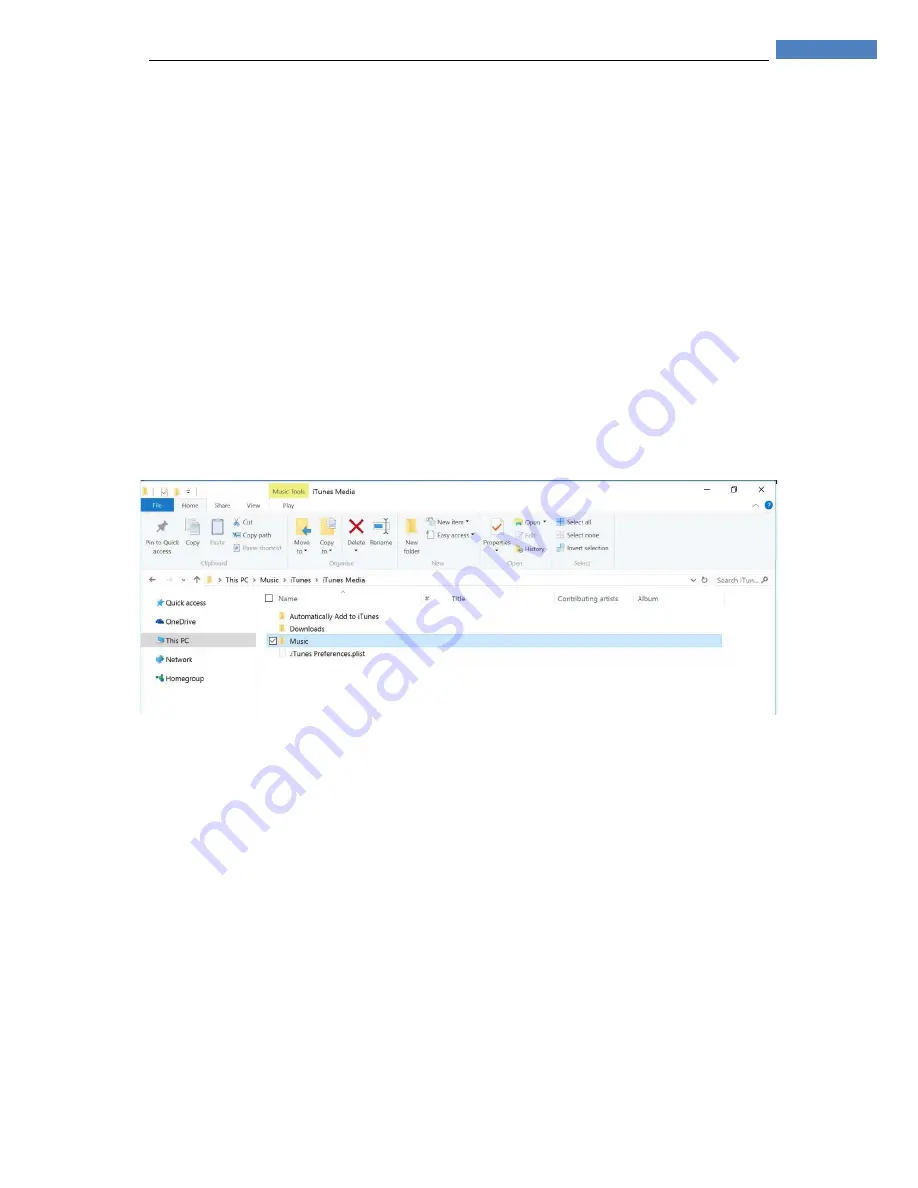
29
S t o r i n g a n d M a n a g i n g y o u r M u s i c
If this requires too much work renaming/restructuring your music library, you can still browse and
play your music on the respective app:
-
Sonos: Folder view within Music Library
-
Naim: Music Folder view
-
Linn DS: Folder View
-
Squeezepad/iPeng/OrangeSqueeze/SqueezeRemote: Music Folder view
Copying iTunes music to the Zen
You can easily import iTunes music to the Zen by copying the iTunes Music folder from your
computer to the Zen. The iTunes Music folder is located by default on:
Windows:
C:\Users\username\My Music\iTunes\iTunes Media\Music
Mac (Finder)
: Go > Home > Music > iTunes > iTunes Media > Music
Just copy and paste the folder above to Files > Music > Shared on the Zen.
Copying other compressed music to the Zen
The Zen can separately manage your existing music in compressed format such as music bought
from Amazon or Google Play (mp3).
You can copy your files to Files > Music > Shared folder. This folder is linked to the Zen’s main music
library so it will show together with your lossless or high-resolution albums yet it’s kept on a
separate folder for easier management.
















































