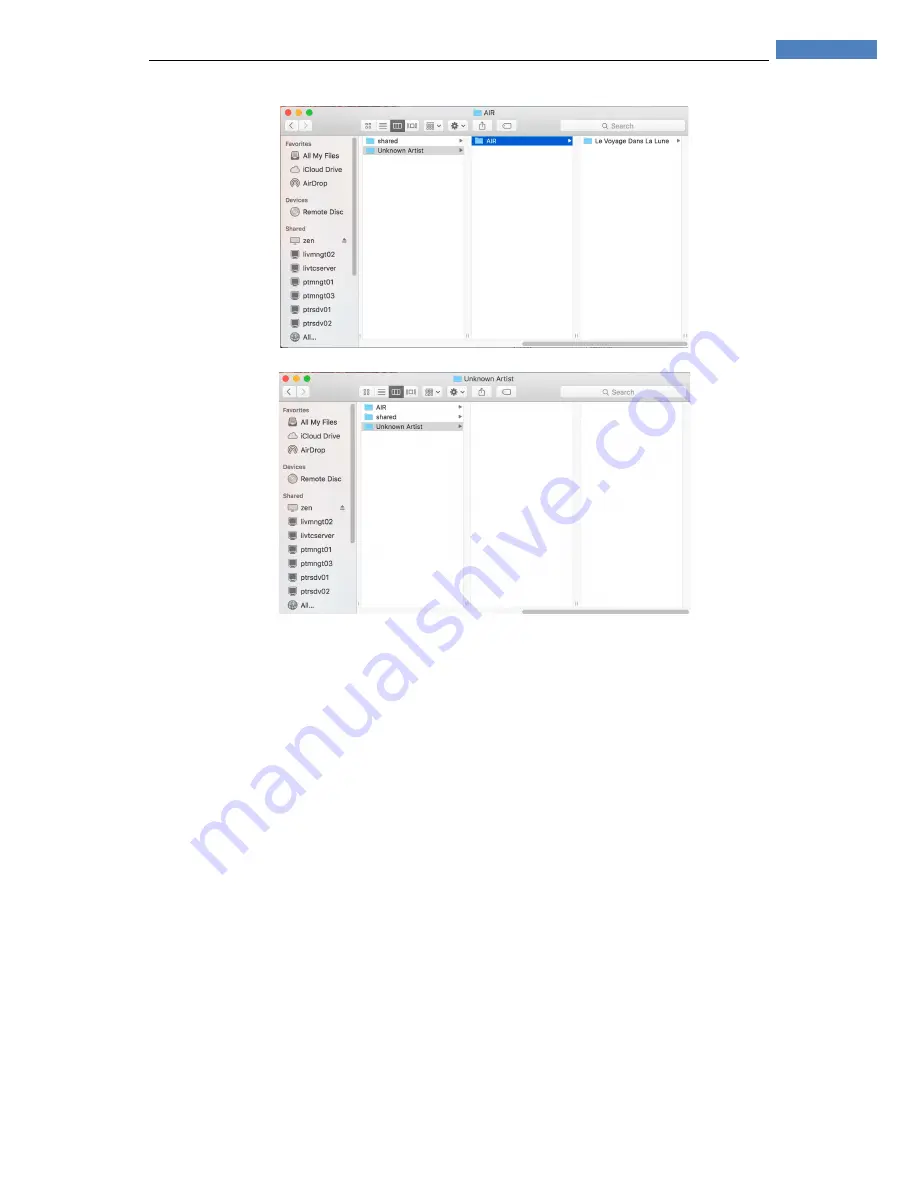
39
S t o r i n g a n d M a n a g i n g y o u r M u s i c
Step 4 – Rescan the music library to apply changes
All metadata changes are now complete and you can close Kid3. In order for the changes to have
effect, please rescan the music library as described in the “Connecting the Zen to your Music
System” section.
Backing up your Zen
The Zen Music Server allows you to backup your music library to an external USB drive so you can
keep your music collection safe in case anything happens to your music server. The backup has the
following features:
-
Incremental Backup
: Every backup session only copies the new files on the server
-
Universal
: The backup drive can be connected to a PC or Mac and all the files are readily
accessible, including cover art and metadata
-
Secure
: Contrary to the use of RAID mirroring systems, backing up to an external drive is
more secure. This avoids issues with both drives from a RAID failing, unintended deletion
which deletes from both discs at the same time or other hardware failures which make
recovery very complicated.






































