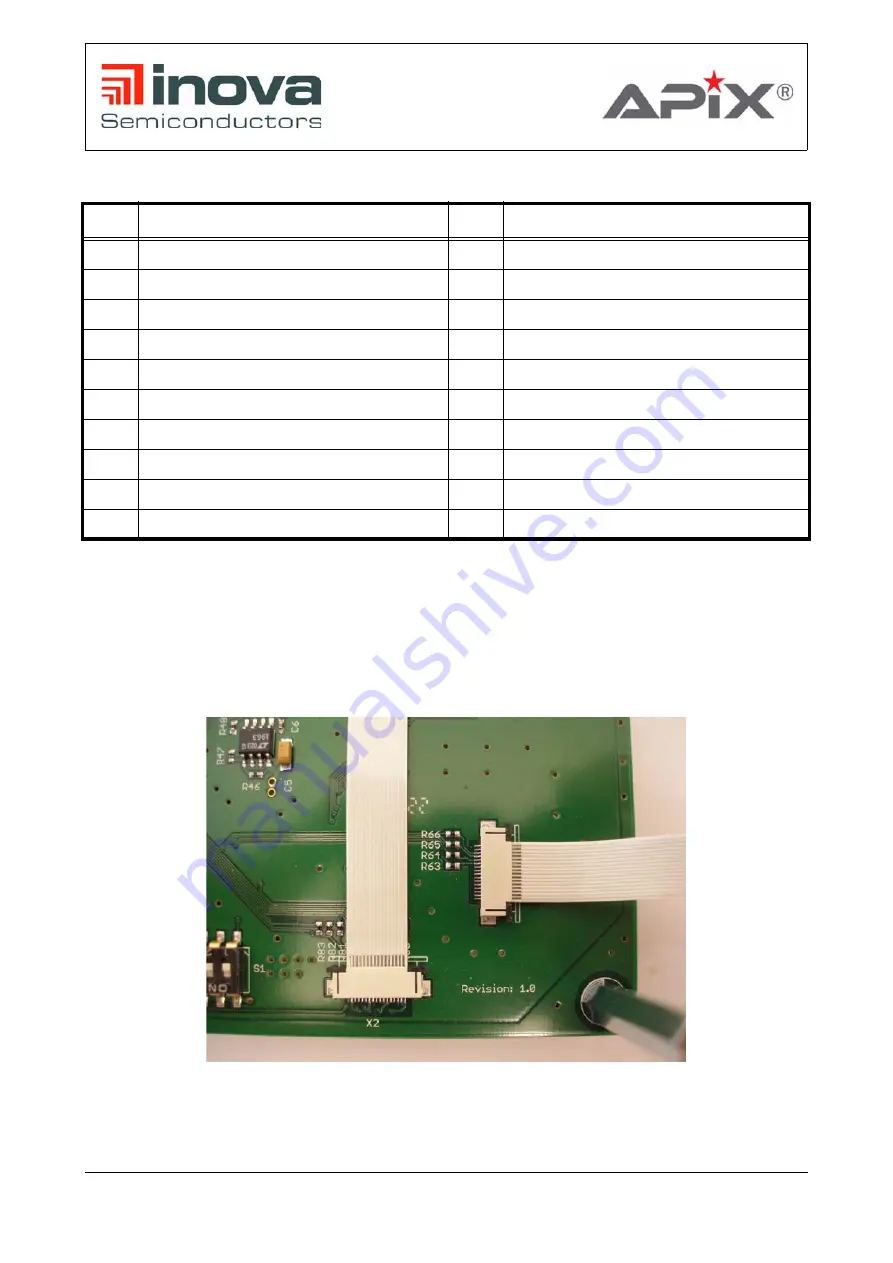
UM_APIX2_ADK_TX (Rev2) Revision 1.2_A1
Inova Semiconductors Confidential
Page 32 of 37
User Manual
6.2.2.2.5 Pin Header PL5
6.2.3 Board setup
The following steps illustrate how to hook together TX master board and the I/O Extender board.
Start with connecting the grey power and control cables as well as the flex cables to the Extender board.The
white flex cables need to be mounted with the connecting side up. It is recommended to only connect those
cables required to be routed to the pins. Please also refer to Section 6.2.1 in case the video interface is brought
to the IO Extender board (X1, X3, X5)
Figure 6-7: Flex cables with connecting side up
Pin
Signal
Pin
Signal
1
GND
11
PX25
2
GND
12
PX26
3
PX22
13
GND
4
PX21
14
GND
5
GND
15
PX29
6
GND
16
PX30
7
PX27
17
GND
8
PX28
18
GND
9
GND
19
PX23
10
GND
20
PX24
Table 6-8: Pin Header PL5






































