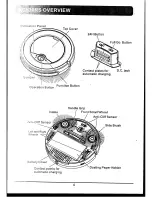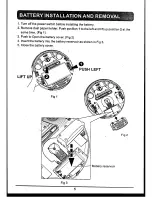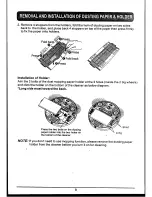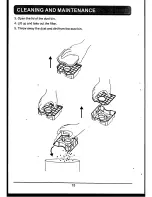Reviews:
No comments
Related manuals for RC530RS

POWERbot VR20R72 Series
Brand: Samsung Pages: 108

CARPET GLIDER S3101
Brand: Shark Pages: 14

AP2030
Brand: Taurus Pages: 48

bionic Washstick
Brand: Thomas Pages: 2

PET + FRIENDS T1
Brand: Thomas Pages: 80

Power Plus 6
Brand: Vax Pages: 20

TRIDENT WD21V
Brand: Hillyard Pages: 120

APEX AZ1500 Series
Brand: Shark Pages: 9

AP7S
Brand: Momax Pages: 41

93728304
Brand: Defort Pages: 28

240-013
Brand: Exido Pages: 1

TRANSPORT SC535A
Brand: Sanitaire Pages: 18

LUX LEGACY
Brand: Aerus Pages: 12

FLEX-15.60
Brand: Xforce Pages: 9

ESS Series
Brand: Shop-Vac Pages: 24

KenkoAir
Brand: Nikken Pages: 9

POWER 7
Brand: Vax Pages: 12

RIDGID WD45500
Brand: Emerson Pages: 32