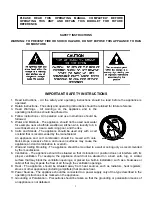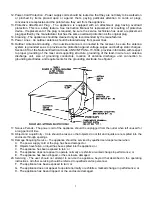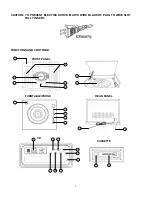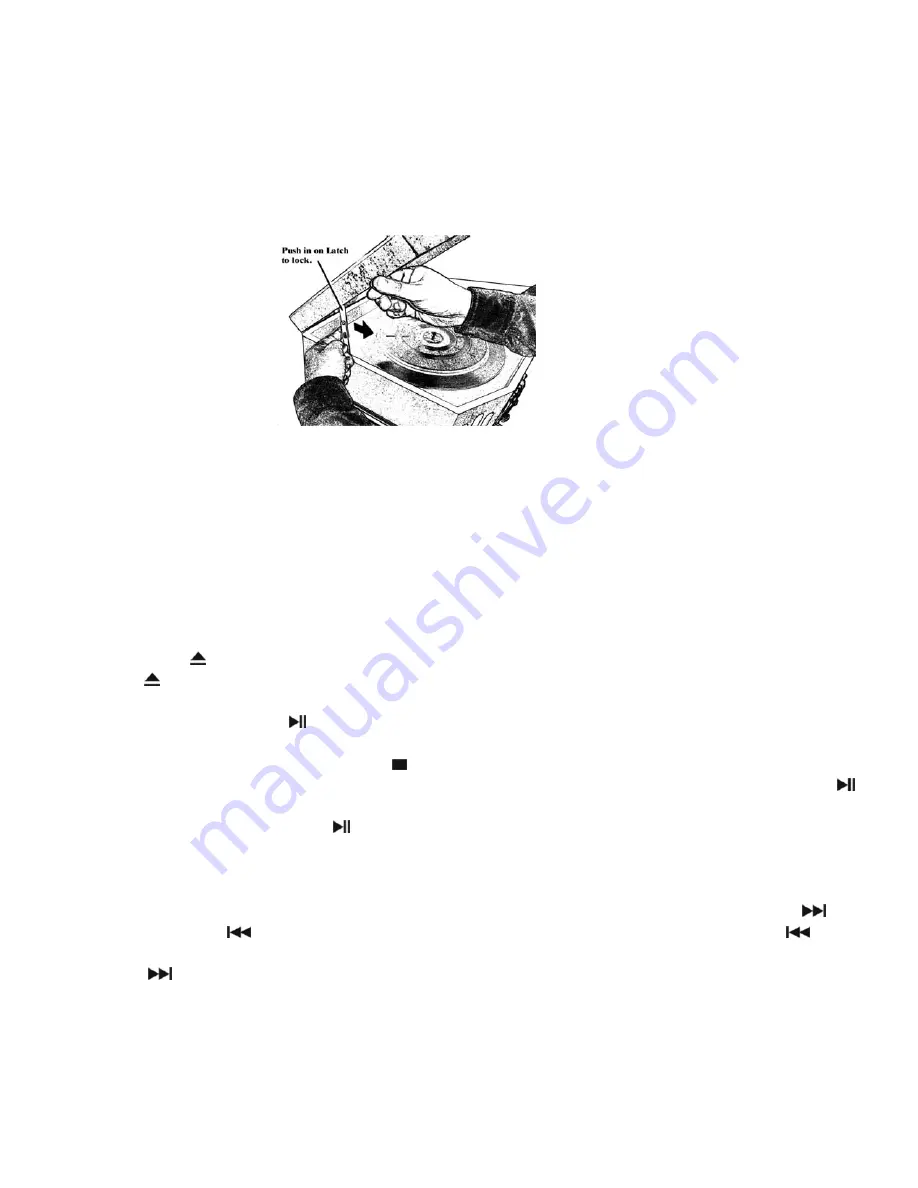
Note: For playing single record, first insert the 45 RPM Adaptor in the center of the TURNTABLE Then
place the record.
7. Place the stylus on the record carefully.
8. Adjust the VOLUME CONTROL to obtain the desired sound level from the Speakers.
9. To stop operation, carefully lift up the TONE ARM and return it to TONE ARM-REST.
10. Turn the VOLUME CONTROL clockwise until it clicks.
11. While holding the TURNTABLE COVER, push on latch to Release, then close the TURNTABLE COVER
gently.
AUTOMATIC STOP
To protect your records and prevent unnecessary wear to the stylus, this unit is equipped with an Automatic Stop
System. When the record ends during play, the power supply to the TURNTABLE will automatically cut to stop the
TURNTABLE from running.
COMPACT DISC OPERATION
A. NORMAL DISC PLAYBACK
1. Place the function selector to the “CD” position.
2. Press EJECT button to open the CD drawer. Place a compact disc with the label facing up. Then press
EJECT button again to close.
3. The number of total tracks is displayed.
4. Press the CD PLAY/PAUSE button once. Play start from the first track. When all tracks have been played, it
will stop automatically and the total number of tracks will be displayed again.
5. To stop playing, simply press the CD STOP button.
6. For short pauses while playing the disc, it can be stopped temporarily by pressing. The CD PLAY/PAUSE
button once. The CD LED display will flash. Though the sound stops. The disc continues to spin. To re-start
play, press the CD PLAY/PAUSE button once again. play will start from the exact position where it was
interrupted, and the CD LED display will stop flashing.
B. SKIP FUNCTION
To skip to the beginning of the current track or skip to another desired track, press “ TRACK FORWARD
” or
“ TRACK BACKWARD
”. When track 3 is being played, for example, press “ TRACK BACKWARD
”, then
track 3 will be played from the beginning again. To skip to the previous track, i.e. Track 2, press the “TRACK
FORWARD
” to skip to track 7 when track 3 is being played, for example, press the “ track forward “ key 4 times.
C. VARIOUS PLAYING MODES
1. Normal play mode
In the normal playback condition play will star at track No.1
5