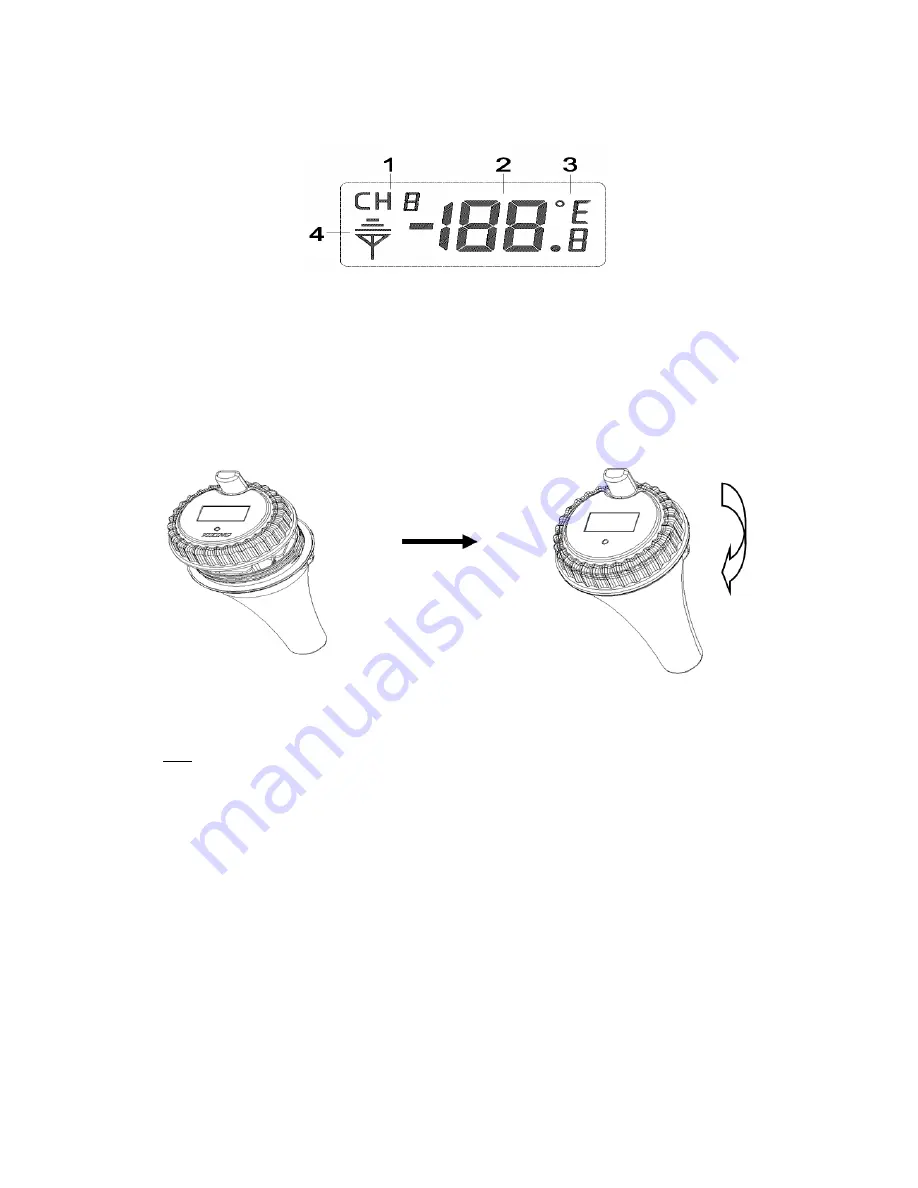
Version 1.4
Page 5
Figure
6
1.
Transmitter
channel
number,
total
3
channels
2.
Water
temperature
3.
Water
temperature
units
(°F/
°C)
4.
Transmitter
indication
(flashes
when
sent)
Verify
the
gasket
is
properly
seated
in
the
guide
on
transmitter
cover.
Twist
on
the
transmitter
cover
(clockwise),
as
shown
in
Figure
.
Figure
7
2.3
Display
Console
Set
Up
Note:
To
avoid
permanent
damage,
please
take
note
of
the
battery
polarity
before
inserting
the
batteries.
Remove
the
battery
door
on
the
back
of
the
display.
Insert
2
AAA
1.5V
(alkaline
or
lithium,
avoid
rechargeable)
batteries
in
the
back
of
the
display
console.
All
of
the
LCD
segments
will
light
up
for
a
few
seconds
to
verify
all
segments
are
operating
properly,
and
the
unit
will
beep.
Replace
the
battery
door,
and
fold
out
the
desk
stand
and
place
the
console
in
the
upright
position.
The
console
will
instantly
display
indoor
temperature,
and
the
default
date
and
time.
The
thermometer
transmitter
will
display
‐‐
,
then
update
remote
temperature
on
the
display
within
a
few
minutes
.
Do
not
touch
any
buttons
until
the
remote
sensor
reports
in,
otherwise
the
remote
sensor
search
mode
will
be
terminated,
and
you
must
power
down
and
power
up
the
console
again
by
removing
batteries.






























