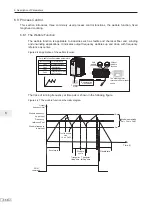6. Description of Parameters
- 167 -
6
Related function parameters are as follows:
Function Code
Parameter Name
Setting Range
Default
Fb-00
Wobble setting mode
0: Relative to the frequency reference
1: Relative to the max. frequency
0
This function parameter selects base value of wobble amplitude.
Function Code
Parameter Name
Setting Range
Default
Fb-01
Wobble amplitude
0.0% to 100.0%
0.0%
Fb-02
Wobble step
0.0% to 50.0%
0.0%
Fb-01 and Fb-02: These function parameters set wobble amplitude and wobble step.
Ɣ
When Fb-00 = 0, Aw (wobble amplitude) = F0-07 (Frequency source superposition selection)
x Fb-01.
Ɣ
When Fb-00 = 1, Aw (wobble amplitude) = F0-10 (Max. frequency) x Fb-01.
Wobble step frequency = Aw (wobble amplitude) x Fb-02 (Wobble step). The wobble running
frequency must be within frequency upper limit and frequency lower limit.
Function Code
Parameter Name
Setting Range
Default
Fb-03
Wobble cycle
0.0s to 3000.0s
10.0s
Fb-04
Triangular wave rising
WLPHFRHI¿FLHQW
0.0% to 100.0%
50.0%
)E,WVSHFL¿HVWLPHRIDFRPSOHWHZREEOHF\FOH
Fb-04: It is percentage of triangular wave rising time to Fb-03 (Wobble cycle).
Ɣ
Triangular wave rising time = Fb-03 (Wobble cycle) x FB-04 (Triangular wave rising time
FRHI¿FLHQWXQLWV
Ɣ
Triangular wave falling time = Fb-03 (Wobble cycle) x (1 - Fb-04 Triangular wave rising time
FRHI¿FLHQWXQLWV
Summary of Contents for MD290 Series
Page 1: ......
Page 79: ...3 Electrical Installation 78 3 ...
Page 80: ...4 Operating Panel Keypad Display 4 1 Introduction 80 4 2 Inbuilt LED Operating Panel 80 ...
Page 92: ...5 Quick Setup 5 1 Get Familiar With Operating Panel 92 5 2 Setup Flowchart 93 ...
Page 227: ...7 Interfaces and Communication 226 7 ...
Page 285: ...10 Troubleshooting 284 11 ...
Page 349: ......
Page 350: ......