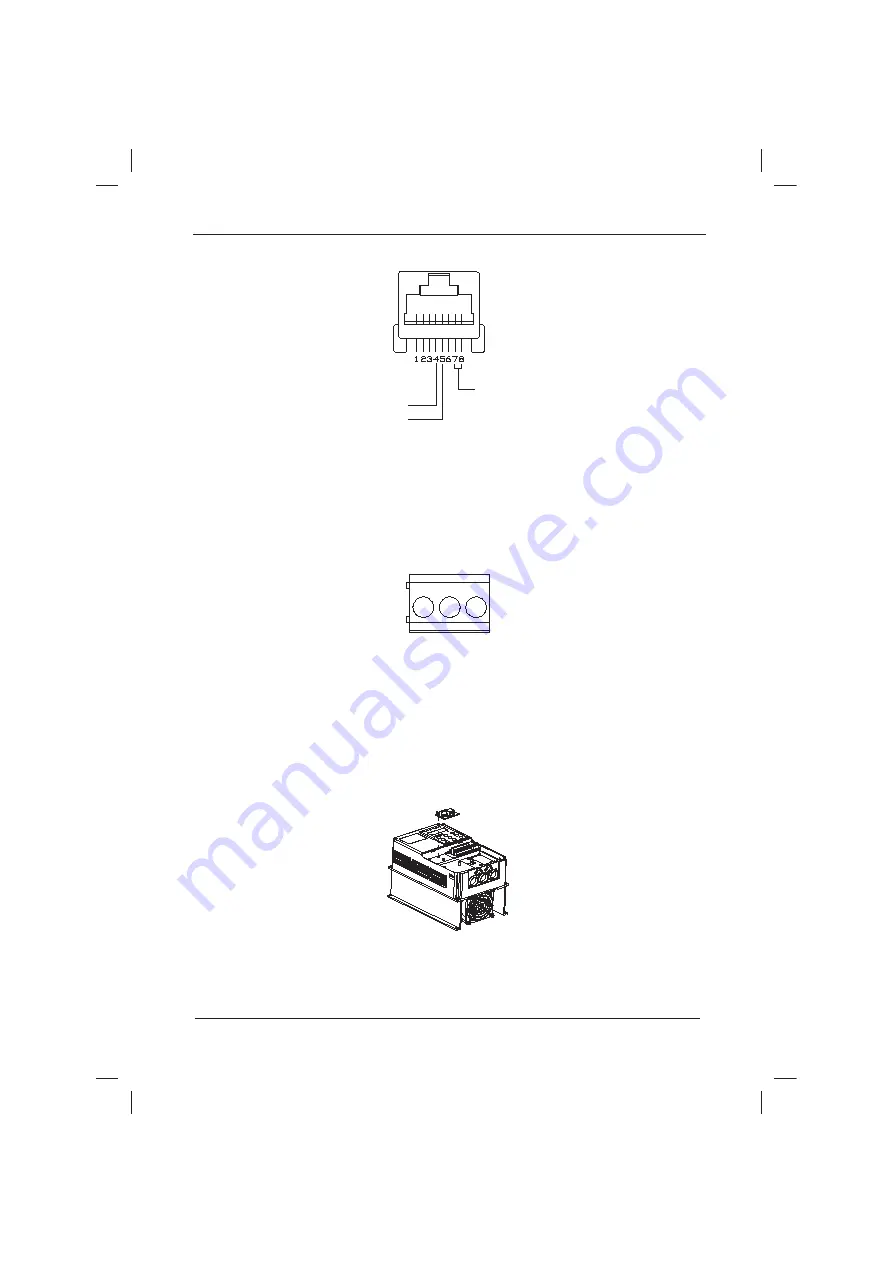
MD320/MD320N User Manual Appendix
RS232-TXD
RS232-RXD
WGND
$SSHQGL[')LJ566LJQDO'H¿QLWLRQ
'HVFULSWLRQ RI 56 FRPPXQLFDWLRQ FDUG7KH SK\VLFDO VWUXFWXUH DQG FRQQHFWLQJ PRGH
DUH DV VKRZQ LQ WKH IROORZLQJ ILJXUH 56 FRPPXQLFDWLRQ PRGH SURYLGHV WZR W\SHV RI
FRQQHFWLRQVZKLFKDUHPXWXDOO\FRQQHFWHG7KHXVHUFDQIUHHO\VHOHFWWKHFRPPXQLFDWLRQOLQH
connections based on the actual needs. The physical structure and connecting mode are as
VKRZQLQ$SSHQGL[')LJ3K\VLFDO6WUXFWXUHDQG&RQQHFWLQJ0RGHZKLOHWKHLQWHUIDFHVLJQDO
GHILQLWLRQVRIWKHWZRFRQQHFWLQJPRGHVDUHDVVKRZQLQ$SSHQGL[')LJ566LJQDO
'H¿QLWLRQ
:*1'
$SSHQGL[')LJ566LJQDO'H¿QLWLRQ
D.1.3 Installation Mode
1)
Installation shall be conducted when the inverter is completely disconnected from
power supply.
2)
Align the communication card with the expansion card interface of the control board
of the inverter.
7LJKWHQ WKH FRPPXQLFDWLRQ FDUG ZLWK VFUHZV DV VKRZQ LQ$SSHQGL[ ' )LJ
Installation Mode with Tightening Screws.
Appendix D: Fig.4 Installation Mode with Tightening Screws
D.1.4 Precautions
,QRUGHUWRDYRLGH[WHUQDOLQWHUIHUHQFHVRQWKHFRPPXQLFDWLRQVLJQDOLWLVUHFRPPHQGHGWKDW
efesotomasyon.com
Summary of Contents for MD320 Series
Page 9: ...z G Gw efesotomasyon com...
Page 16: ...Safety and Precautions MD320 MD320N User Manual efesotomasyon com...
Page 17: ...w Gp efesotomasyon com...
Page 40: ...Product Information MD320 MD320N User Manual efesotomasyon com...
Page 41: ...t G Gl Gp efesotomasyon com...
Page 59: ...v G Gk efesotomasyon com...
Page 67: ...m Gw G efesotomasyon com...
Page 93: ...w Gk efesotomasyon com...
Page 154: ...Parameter Description MD320 MD320N User Manual efesotomasyon com...
Page 155: ...ltjGn efesotomasyon com...
Page 159: ...m Gk G Gz efesotomasyon com...
Page 175: ...h efesotomasyon com...
















































