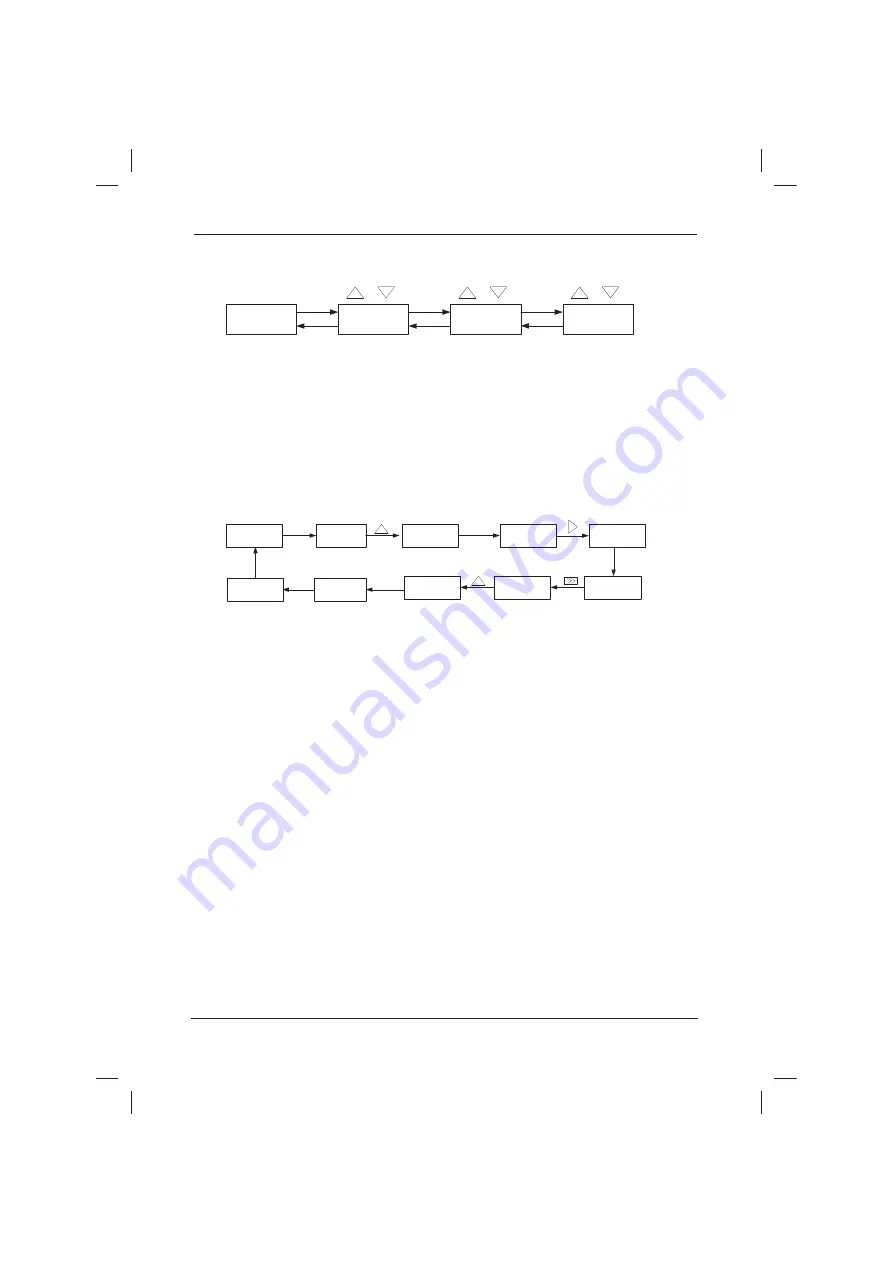
Operation and Display MD320/MD320N User Manual
Fig.4-2 Operation Procedure of Three-level Menu
&DXWLRQ :KHQ RSHUDWLQJ RQ OHYHO PHQX SUHVV 35* NH\ RU (17(5 NH\ WR UHWXUQ WR
level 2 menu. The difference between PRG key and ENTER key is described as follows:
Pressing ENTER KEY will save the setup parameter and return to the level 2 menu and then
DXWRPDWLFDOO\VKLIWWRWKHQH[WIXQFWLRQFRGHZKLOHSUHVVLQJ35*NH\ZLOOGLUHFWO\UHWXUQWROHYHO
PHQXZLWKRXWVDYLQJWKHSDUDPHWHUDQGLWZLOOUHWXUQWRWKHFXUUHQWIXQFWLRQFRGH
([DPSOH 0RGLI\ WKH IXQFWLRQ FRGH ) IURP +] WR +] 7KH EROGW\SH ZRUN
LQGLFDWHVWKHÀDVKLQJELW
Fig.4-3 Example of parameter editing operation
,QOHYHOPHQXLIWKHSDUDPHWHUKDVQRÀDVKLQJELWLWLQGLFDWHVWKDWWKHIXQFWLRQFRGHFDQQRW
EHPRGL¿HG7KHSRVVLEOHUHDVRQVLQFOXGH
7KH IXQFWLRQ FRGH LV DQ XQFKDQJHDEOH SDUDPHWHU VXFK DV DFWXDO GHWHFWLRQ SDUDPHWHU
UXQQLQJUHFRUGSDUDPHWHUHWF
7KHIXQFWLRQFRGHFDQQRWEHPRGL¿HGLQUXQQLQJVWDWXV,WFDQEHPRGL¿HGRQO\DIWHUWKHXQLW
is stopped.
4.3 Shortcut Menu Operation Mode
The shortcut menu is set to facilitate the user to quickly view and modify the commonly used
IXQFWLRQSDUDPHWHUV,QWKHVKRUWFXWPHQXWKHSDUDPHWHULVGLVSOD\HGLQWKHIRUPRI³8I´
ZKLFKLQGLFDWHVWKHIXQFWLRQSDUDPHWHU)3DUDPHWHUPRGL¿FDWLRQLQWKHVKRUWFXWPHQXKDV
the same effect as the operation in the common programming status.
The shortcut menu can contain 16 function parameters at most. If there are 16 parameters and
WKHXVHUZDQWVWRDGGPRUHLWZLOOGLVSOD\³)8//´,I³18//´LVGLVSOD\HGZKHQHQWHULQJWKH
PHQXLWLQGLFDWHVWKDWWKHVKRUWFXWPHQXLVQXOO7KHVKRUWFXWPHQXRSHUDWLRQLVOLPLWHGE\WKH
IXQFWLRQFRGH):KHQ)LVVHWWR³´DGGLWLRQRUGHOHWLRQRSHUDWLRQFDQEHSHUIRUPHG
RQWKHVKRUWFXWPHQX:KHQ)LVVHWWR³´WKHSDUDPHWHURSWLRQLVORFNHGDQGDGGLWLRQRU
deletion operation is inactive.
The shortcut menu has stored the 16 common parameters by default for the convenience of the
user:
.00
.00
F0-08
F0
First-level menu
Second-level menu
Third-level menu
PRG/
ENTER
PRG
PRG
PRG
ENTER
ENTER
Parameter Set
Modification
Function Code
Modification
Function Code
Modification
F3-00
F3
ENTER
F3-02
010.00
010.00
.00
F3-03
ENTER
F3
PRG
.00
F0
PRG
ENTER
efesotomasyon.com
Summary of Contents for MD320 Series
Page 9: ...z G Gw efesotomasyon com...
Page 16: ...Safety and Precautions MD320 MD320N User Manual efesotomasyon com...
Page 17: ...w Gp efesotomasyon com...
Page 40: ...Product Information MD320 MD320N User Manual efesotomasyon com...
Page 41: ...t G Gl Gp efesotomasyon com...
Page 59: ...v G Gk efesotomasyon com...
Page 67: ...m Gw G efesotomasyon com...
Page 93: ...w Gk efesotomasyon com...
Page 154: ...Parameter Description MD320 MD320N User Manual efesotomasyon com...
Page 155: ...ltjGn efesotomasyon com...
Page 159: ...m Gk G Gz efesotomasyon com...
Page 175: ...h efesotomasyon com...
















































