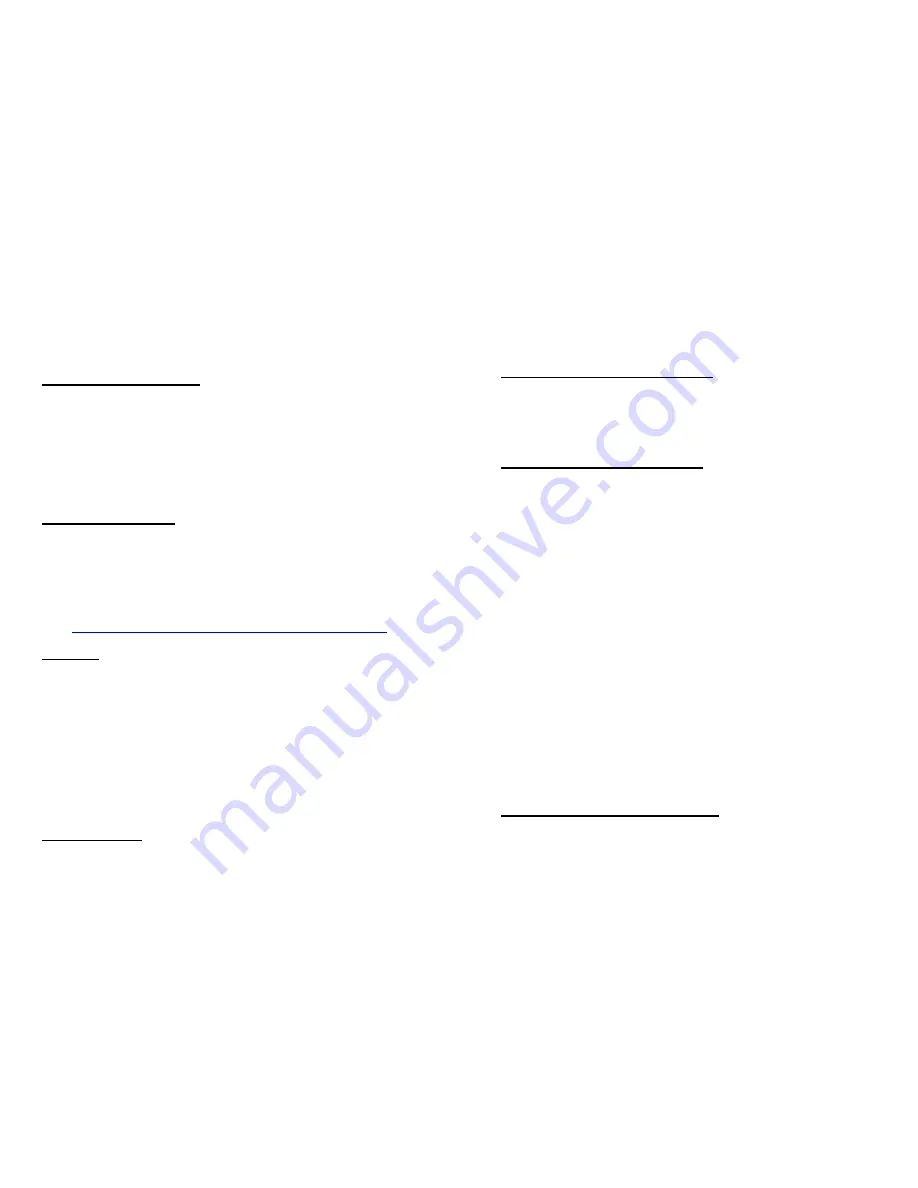
— 7 —
Section II
GETTING STARTED
Unpacking and Inspection
Immediately upon receipt of the NOVIA 262, inspect for
possible shipping damage. If damage is found or suspected,
notify the carrier at once, and then contact Inovonics.
We recommend that you set aside the original shipping car-
ton in the event that return for Warranty repair is required.
Shipping damage sustained as a result of improper packing
for return may invalidate the Warranty!
Warranty Registration
Please complete the Warranty Registration process. Not on-
ly does registration assure coverage of the equipment under
terms of the Warranty (printed inside the back cover of this
manual), but the user is assured of receiving specific service
and modification instructions, including software
or firm-
ware updates. Register online at:
www.inovonicsbroadcast.com/product-registration
Mounting
The NOVIA 262 is packaged in a compact, half-rack format.
We supply stick-on rubber feet so the unit may sit on a
desktop or atop an existing piece of rack-mounted equip-
ment, as long as at least 1U of panel space is left open to
access the NOVIA 262 front panel.
An optional rack-mount kit is available that can accommo-
date a single or a pair of Inovonics half-rack products. The
kit comes with a blanking panel for unused space and with
a ‘daisy-chain’ power cable so that two devices may share a
single supply.
AC Mains Power
The NOVIA 262 comes with a ‘universal’ outboard ‘brick’
type switching power supply that accepts AC mains voltages
between 100VAC and 240VAC. The actual power consumed
is 280mA at 12 volts DC. A second DC connector on the
— 8 —
rear panel of the unit allows the user to ‘daisy-chain’ two or
more units to share a common mains supply, thus cutting
down on cord clutter. Do make sure that the total power
consumption does not exceed the DC current rating noted
on the power supply label.
Radio Frequency Interference (RFI)
Although we anticipate the NOVIA 262 finding a home in
radio broadcasting environments, please do practice rea-
sonable care in locating the unit away from
abnormally
high
RF fields.
Front-Panel Display and Controls
Left- and right-channel LED bargraph meters monitor the
program input and are peak-responding with a floating
‘peak hold’ above the bouncing display. The panel dB mark-
ings should be considered relative as these meters come af-
ter the input level control in the signal path.
Display range and meter activity will depend very much on
the dynamics of the program material. Heavily compressed
music will generally peak (and ‘hang’) at about –6dB on the
meter scale; material with greater dynamic range will show
more variation.
The green LED to the right of the level display indicates
AGC gating. It will be lighted most of the time, going dark
only during pauses in speech. The audio loss alarm lights
the red LED.
The front-panel OLED graphic display screen presents the
setup/operate menu tree in an easy-to-read format, and all
setup can be done with jog-wheel knob entry. The display
does employ a screen saver, so when the screen goes dim or
completely dark, simply push the jog-wheel knob or
Back
button once to bring the screen back to life. No selection or
change is made with this wake-up call.
Front-Panel vs. Web Interface Setup
The NOVIA 262 may be set up and operated either by using
the front-panel menu and jog-wheel knob, or by using the
Web interface. Doubtless you’ll find the Web interface fast-
er and easier, but we do advise gaining some familiarity
with the front-panel approach. You will need to set up a
network connection initially from the front panel.
Summary of Contents for 262
Page 17: ... 31 Blank Page 32 Blank Page ...




































