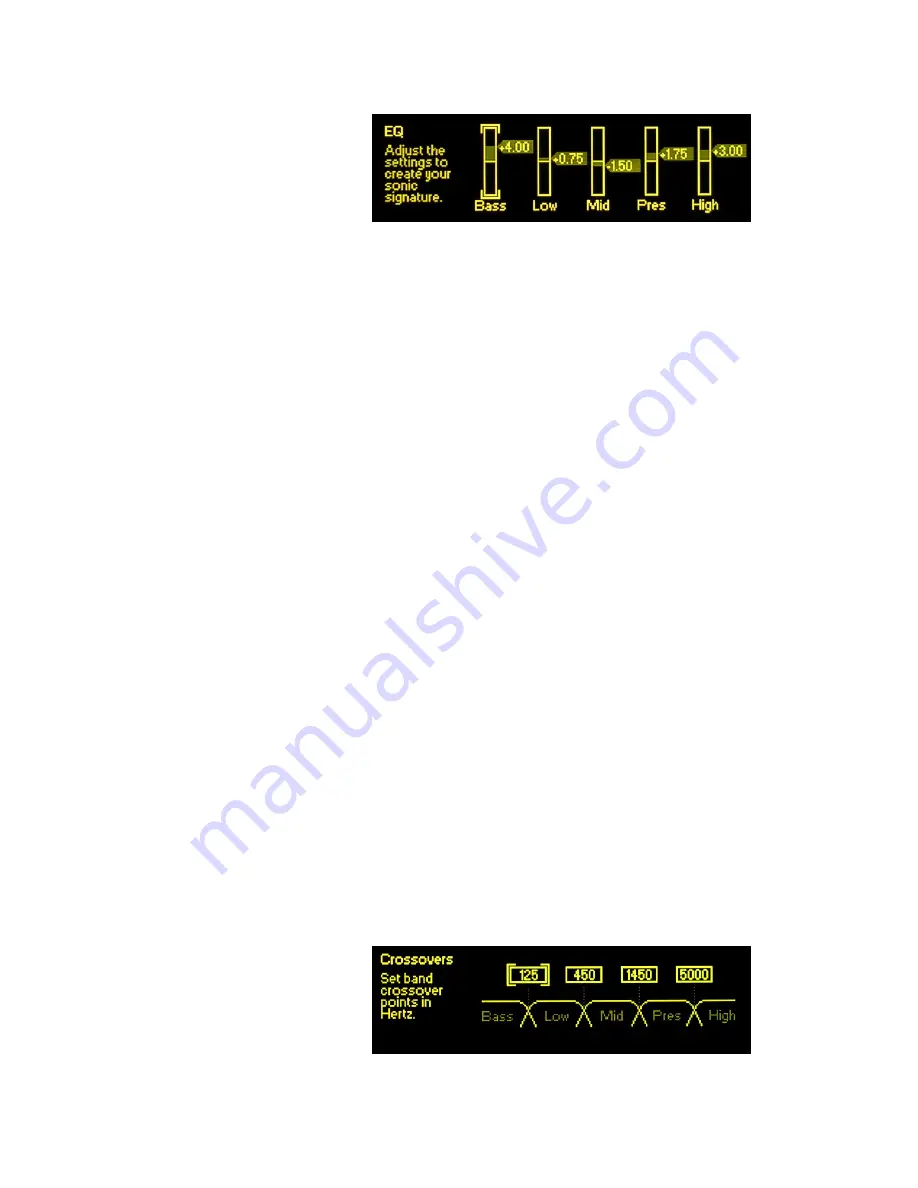
— 27 —
Highlight and select
EQ
. This gives access to five EQ sliders:
The 5 Bands
Defined
The five DAVID IV bands are labeled:
Bass
,
Low
,
Mid
,
Pres
and
High
. Although we have afforded some user adjustment over
crossover frequencies (described later), bands have these nom-
inal boundaries:
Bass
The really deep bass frequencies that are generally
lost without a good subwoofer.
Low
This range would be perceived as ‘bass’ on radios
with puny speakers. It covers a range that includes
male voices. Excessive energy in this band tends to
make the program sound ‘tubby’ or ‘muddy.’
Mid
This is the ‘articulation’ region, pretty much smack-
dab in the center of the audible range. Female vo-
cals and the ‘melody’ in music reside here.
Pres
‘Presence’ frequencies are responsible for bright-
ness, aliveness, immediacy and closeness, the ef-
fect that the program source is live and up-front.
High
Frequencies above the presence range contribute to
the quality of ‘sparkle,’ ‘tinkle’ and ‘air’ in the pro-
gram audio.
Not surprisingly these are the same bands used for multiband
compression. The EQ sliders are simply level controls in the
outputs of the five bands where the spectrum is recombined.
Use these EQ sliders to craft the general shape of the station’s
sonic signature. You’ve got to use your ears for adjusting EQ
and for making decisions regarding Multipressor drive and
band coupling. The factory default for EQ sliders is a flat set-
ting of
0dB
in all bands. Factory-defined
presets
, on the other
hand, will show these controls in positions that complement
the selected format.
Multipressor
Crossovers
The crossover frequencies for the 5-band Multipressor have
been made variable over the range of an octave or so. From the
Processing / Compression / Multipressor
sub-menu, select
Crossovers
to display this screen:
Summary of Contents for 719
Page 1: ...DAVID IV FM Audio Broadcast Processor Installation User Guide www inovonicsbroadcast com ...
Page 2: ......
Page 4: ......
Page 70: ... 66 NOTES AND DOODLES ...
















































