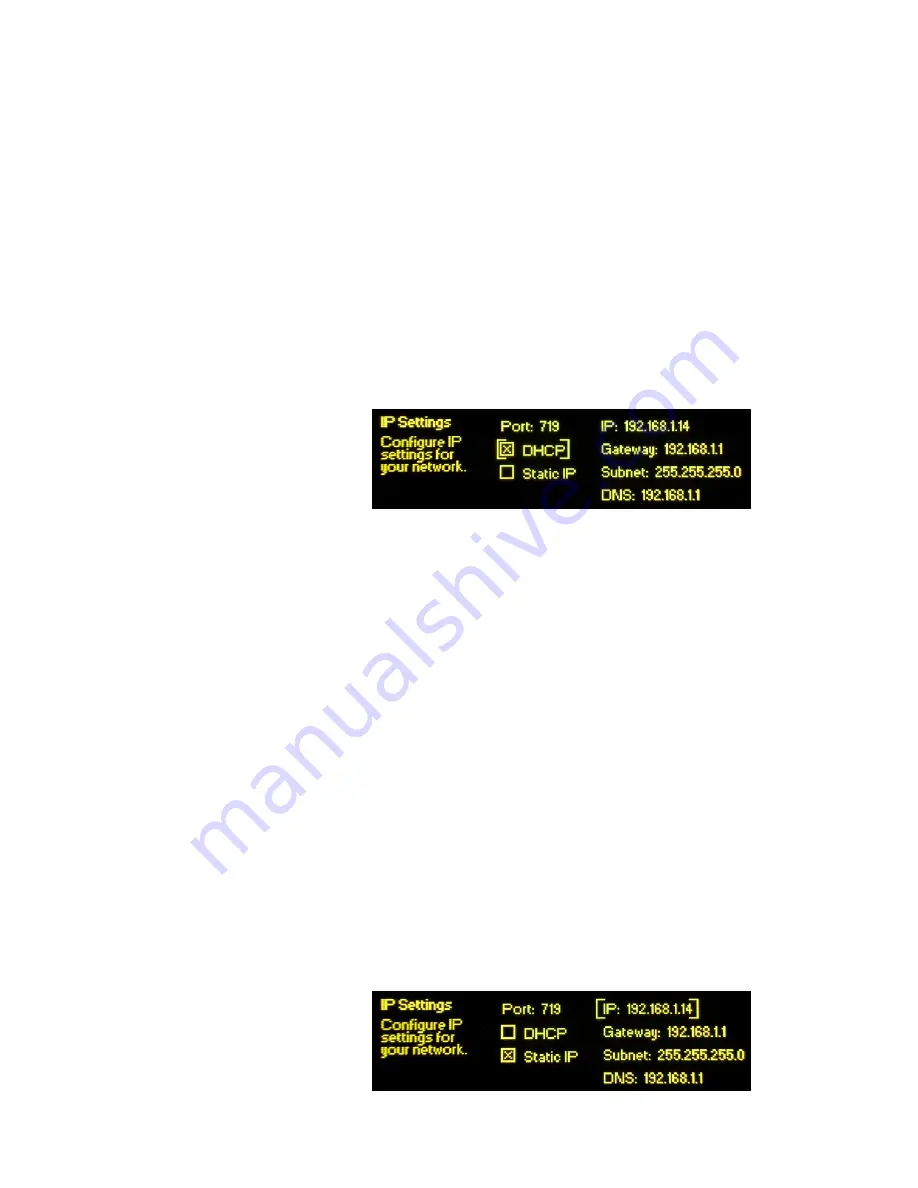
— 47 —
Section IV
NETWORKING THE DAVID IV
CONNECTING THE DAVID IV TO YOUR NETWORK
IP (Internet Protocol) networking is a somewhat complex disci-
pline that can present the broadcast engineer with formidable
challenges. We’ve tried our best to make this easy, so please
bear with us here.
Navigate to:
Setup / Network / IP Settings
:
DHCP
Assignment
DHCP stands for Dynamic Host Configuration Protocol. This is
an automatic configuration utility that greatly simplifies net-
work setup. With
DHCP
selected, your server/router should
assign a ‘dynamic’ IP address to each computer or other net-
work-enabled device connected to your LAN (Local Area Net-
work). In fact, if you simply connect the DAVID IV to a rout-
er/server port on your network, all settings on the IP Settings
screen should populate at once, as they did in the image above.
Dynamic IP addressing is common with DHCP-mode routers
and servers, allowing multiple networked devices to share a
limited range of IP addresses. When one device disconnects
from the network, its address may be reassigned to another.
Whether connecting to a LAN, or to the Internet through a rout-
er, let DHCP do the work for you if at all possible. Simply se-
lect:
DHCP
on the
IP Settings
menu.
Manual IP Setup
There are instances, however, when the IP address and its asso-
ciated items must be set manually. With:
Static IP
selected
you will be able to position brackets over each IP parameter to
set it by hand.
From the
IP Settings
menu,
turn
the jog wheel to position the
brackets around the IP address. (In our illustration this was
previously set by DHCP.)
Summary of Contents for 719
Page 1: ...DAVID IV FM Audio Broadcast Processor Installation User Guide www inovonicsbroadcast com ...
Page 2: ......
Page 4: ......
Page 70: ... 66 NOTES AND DOODLES ...















































