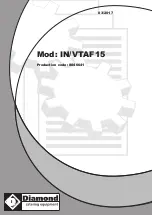G SERIES PILOT’S GUIDE .
INSIGHT
INSTRUMENT CORPORATION BOX 122, FORT ERIE, ONTARIO, L2A 5M6
18
First Flight With The G3-4
Now that the day is finally here for you to fire up your new G3-4 and take it for a flight you are probably eager to explore all
the new functions. Before you take that first flight a few minutes should be invested to check the installation of the instru-
ment. We recommend you read through this section once first before stepping into the cockpit.
With the avionics turned on, the G3-4 will power up and present its title screen. During this period the user may press and
hold the top button to enter configuration mode if desired. Most of the configuration is pre-entered for you at the factory or
by your installer, but you may wish to double-check or adjust these parameters. After the G3-4 is configured cycle the avi-
onics to reboot the instrument into its normal operating mode. After the title screen is displayed for a few seconds the main
temperature bargraph display appears.
Have a look at the voltage reading: it should show the battery voltage of your aircraft. The manifold pressure should indi-
cate the ambient pressure, the OAT should be indicated and the digital numbers at the bottoms of the temperature columns
should show the temperature under the cowling. All other indications should show 0.
Start the engine and allow it to idle. The RPM, fuel flow, oil pressure, and manifold pressure indications should come to life
and match the ships gauges. The voltage indicator will now be showing an increase in voltage owed to the charging system.
The digital temperature indications will immediately begin to increase, although it will take a little while for the CHT bars
to climb due to the thermal mass of the cylinders. Likewise, EGT columns may not appear until the throttle is advanced to
fast-idle.
If you want you can turn to the Fuel Onboard screen and tell the G3-4 how much fuel is onboard. After you do be sure to
select Save and Exit at the bottom of the screen. This will allow you to observe the Fuel Totalizing functions. Return to the
main temperature bargraph screen before proceeding.
If all looks well prepare to do your run-up. The G3-4 comes from the factory already set up and ready to go right out of the
box. We have preset the EGT bar heights to accommodate a range of EGT temperatures that is appropriate for an average
user’s engine. But what if you have a turbo-boosted engine that runs hotter than average, or you were forced by mechanical
clearances to put the EGT probes further down the exhaust tubes than you would have liked which leads to lower reported
EGT readings? The factory settings for EGT heights may then be inappropriate for your airplane.
It’s no problem for the versatile G3-4. A few quick clicks and turns of the bottom knob on your first flight will allow you to tailor
the height of the EGT columns to the actual temperatures reported by the probes. The G3-4 can even do the job automati-
cally by using the “Auto-range” functionality. Refer to the Section on “Adjusting EGT bar height” for details on how to adjust
the columns.
After taking off and reaching cruise altitude you will get your first opportunity to try the special lean mode functions. The new
lean mode is easier than ever to use and tells you exactly how far the EGT’s have dropped since they peaked, whether you
are on the rich or lean side of peak, and what the fuel flow was during the peak. To reset the lean mode and start again just
press and hold the bottom button. Remember to always begin well rich of peak EGT or you will not get a true indication of
where peak is. A more complete description of the leaning process may be found in the “Description of Main Screen” section
of this document.
Flip through the various pages of information available using the top knob. Observe your 2-Axis Turbulence measurements,
your Theoretical Horsepower (which also shows your Oil Temperature and Oil Pressure), and your Fuel Totalizing screen.
This will give you an idea what the G3-4 can do for you once you are more familiar with it. The Probe Diagnositics screen
is always available to help keep tabs on the health of your temperature probes. Refer to the various discussions of the indi-
vidual screens throughout this document for more in-depth information.
It’s easy to get overwhelmed by the wealth of information available to you, but don’t forget it is all being recorded on the SD
Card for later review, so you don’t have to learn everything all at once. In addition, at any time you can press and hold the
top knob to place a bookmark on your log file. These bookmarks, sorted numerically, will allow you quickly scan your log
file and go directly to the point in the log you were interested in when you placed it. It’s a valuable tool that you can use as
often as you like.