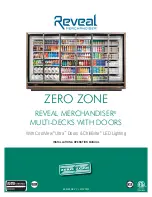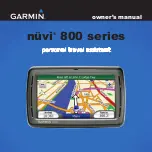G SERIES PILOT’S GUIDE .
INSIGHT
INSTRUMENT CORPORATION BOX 122, FORT ERIE, ONTARIO, L2A 5M6
22
G3 and G4 Configuration Screens
There are SIX configuration screens. The Registration Config, General Information, Engine Configuration, Set Time/Date,
K-Factor Initialation and MISC Configuration screens are accessible only on the ground. Setup mode accessed by rebooting
instrument with top button held in.
1) REGISTRATION CONFIG - 2) GENERAL INFORMATION - 3) ENGINE CONFIGURATION - 4) SET TIME / DATE -
5) K-FACTOR INITIALATION - 6) MISC CONFIGURATION
Registration screen is for describing
aircraft accurately in data logging
and also Reset the G23-4 to factory
defaults.
Engine Configuration screen is for
setting up the engine info so the
G23-4 works correctly for that airplane.
Date and Time screen is for entering
the correct time and date in data
logging.
General Info screen is for raw
measurement for diagnostics
of the G23-4 only.
(Read Only Screen)
K-Factor Initialation screen is for
setting up the fuel transducer info so
the G2,3-4 fuel flow works correctly
for that airplane.
YOUR CONFIGURATION SCREENS
MAY OR MAY NOT BE CORRECT
DEPENDING HOW THE UNIT WAS
PURCHASED AND INSTALLED!
ADJUSTMENT INSTRUCTIONS:
Use PG knob to select screen
Push SEL to highlight line to yellow
Turn SEL to adjust (In red)
Push PG to save
Push SEL to highlight other lines
Turn SEL to adjust
Push PG to save
Push SEL to highlight down to
“SAVE CONFIG”
Turn SEL to highlight YES in RED
Push SEL to SAVE change
MISC Configuration screen
1) Fuel flow GPS interface setting
2) Dynamic G-Force hard landing threshold trigger setting
3) Permits the user to select either Fahrenheit or Celsius
4) Permits the user to use a second slaved display
If you have a G3, G4 single, or G4 twin and update to the latest
version your temperature measurements will remain in Fahren-
heit unless you configure your instrument for Celsius. So if you
wish to keep using Fahrenheit do nothing further.