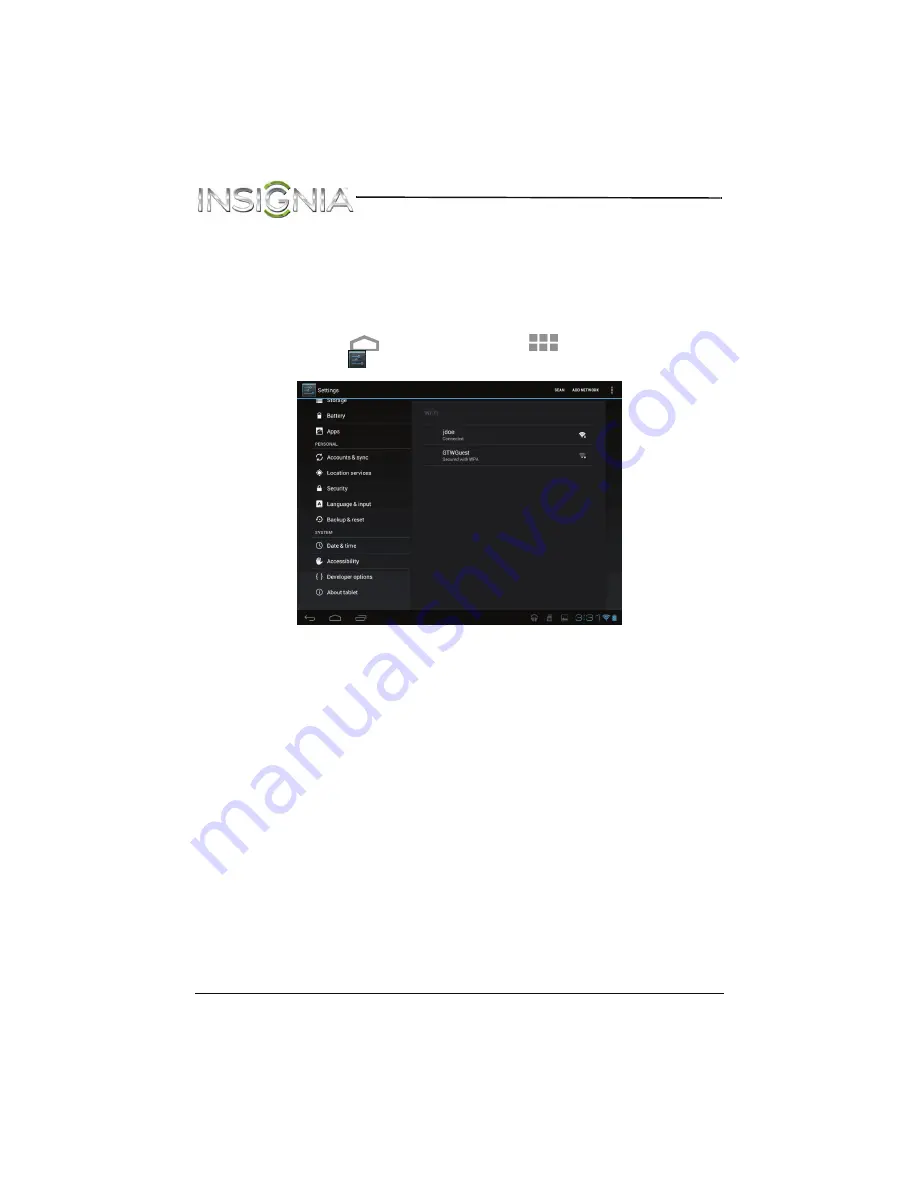
20
NS-13T001 Insignia Flex™ Android Tablet
www.insigniaproducts.com
Checking for updates
You can check for available firmware updates on your tablet, then
download and install them. Installing updates makes sure that your tablet
has the most up-to-date software.
To check for updates:
1
Touch the
(home) icon, touch the
(applications) icon, then
touch the
(settings) icon. The
Settings
screen opens.
2
Drag the screen up, touch
About Tablet
, then touch
System updates
.
The
Update Center
screen opens, and your tablet checks for updates.
3
If an update is available, follow the on-screen instructions to download
and install the update.
















































