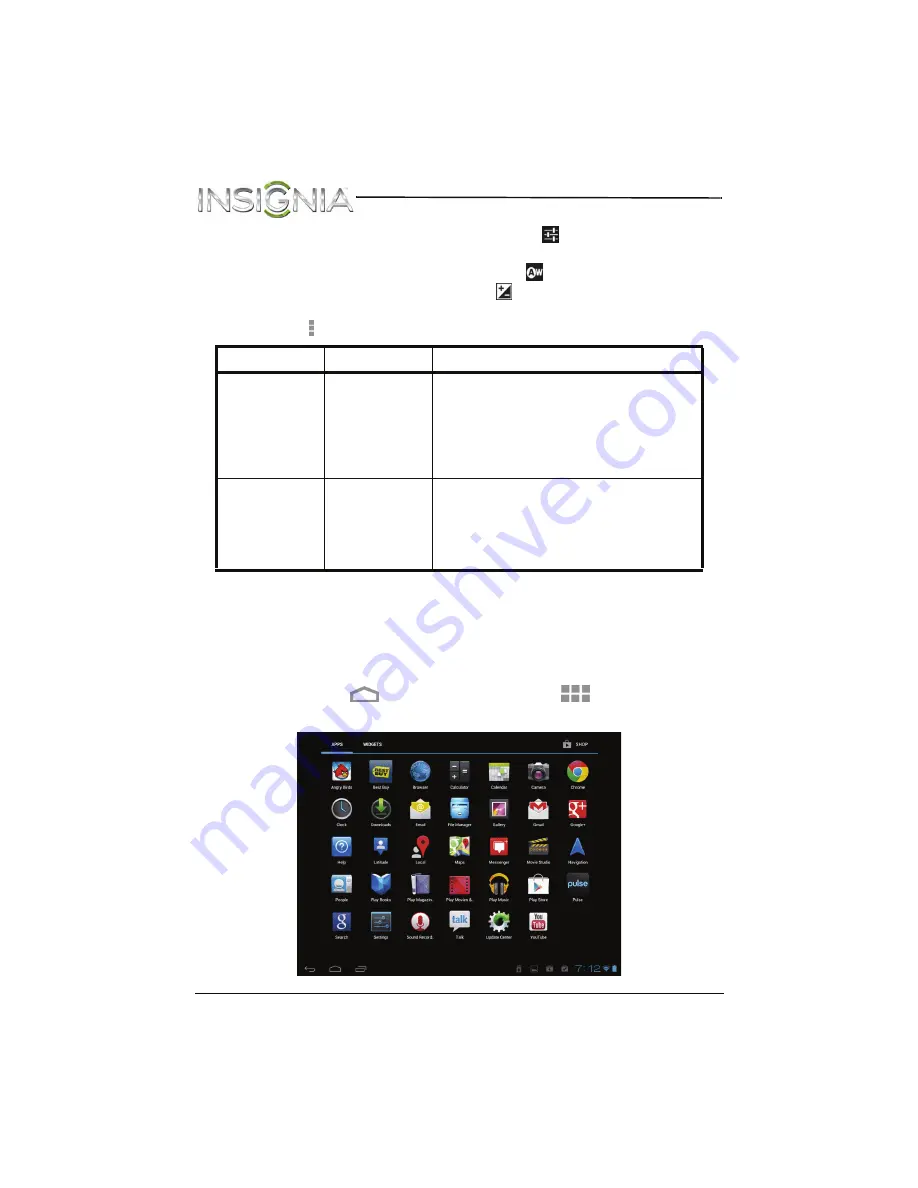
74
NS-13T001 Insignia Flex™ Android Tablet
www.insigniaproducts.com
5
To change camcorder settings, touch the
(settings) icon. You can
adjust:
•
The white balance by touching the
(white balance) icon.
•
The exposure by touching the
(exposure) icon.
You can access and change additional camcorder settings by touching
the (options icon).
After you capture a video, the image appears in the
Preview/Zoom
screen
at the upper right corner. Touch the
Preview/Zoom
screen to go to the
Gallery
to share the video.
Recording sound
To record sound:
1
Touch the
(home) icon, then touch the
(applications) icon.
The
Applications
screen opens.
Menu
Functions
Options
Setting
Video format
Audio encoder
Video encoder
Store location
Camera Setting
720P, WVGA, DVD-Video, VGA, QVGA, CIF,
QCIF, SQCIF
AAC, AMR-WB, AMR-NB
MPEG4, H264, H263
On, Off
Restore defaults
White balance
Auto
Incandescent
Daylight
Fluorescent
Cloudy
















































