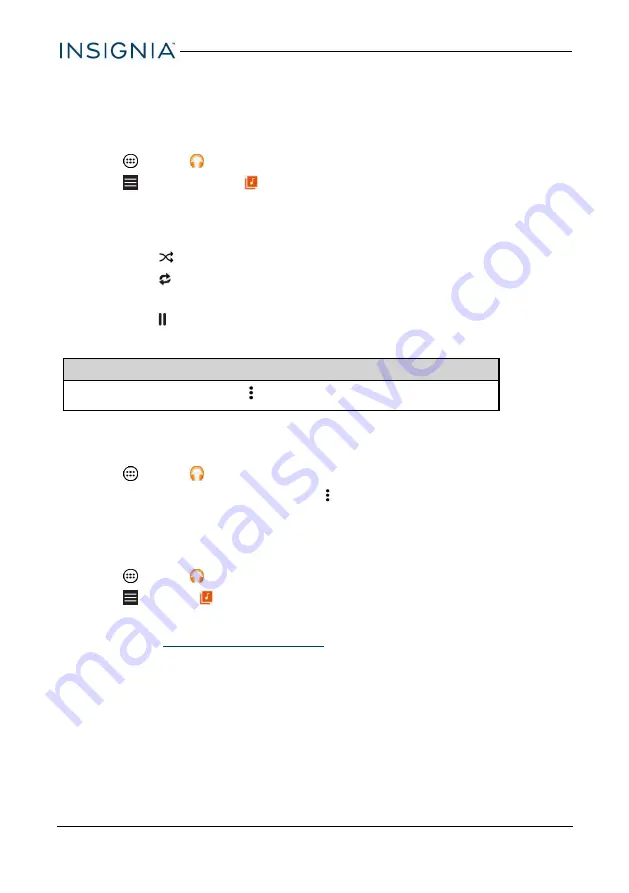
Listen to music
Learn how to control your audio playback and create a playlist.
CONTROL PLAYBACK
1. Tap
Apps
>
Play Music
.
2. Tap
(menu), then tap
Music library
to view your music.
3. Tap a category (
PLAYLISTS
,
STATIONS
,
ARTISTS
,
ALBUMS
,
SONGS
, or
GENRES
), select a song, then tap ► (play) to start playback (if needed).
4. While listening to a song, you can:
l
Tap
to turn shuffle on or off.
l
Tap
to cycle through repeat mode, which include:
Repeating all
songs
,
Repeating current song
, or
Repeat is off
.
l
Tap
to pause and ► to resume playback.
l
Drag the progress bar to the playback point you want.
Note
For more audio options, tap
(options) next to a song title in the list.
USING PLAYLISTS
Create a playlist
1. Tap
Apps
>
Play Music
.
2. Find a song that you want to add, tap
(options), then tap
Add to playlist
.
3. Follow the on-screen prompts to select an existing playlist or create new
playlist.
Play a playlist
1. Tap
Apps
>
Play Music
.
2. Tap
(menu) >
Music library
>
PLAYLISTS
.
3. Tap a playlist, then tap ► (play).
Note:
See
for more information.
Manage storage space
Learn how to keep your tablet running at peak efficiency by managing your
storage space.
48
NS-P10A7100/NS-P10A7100-C















































