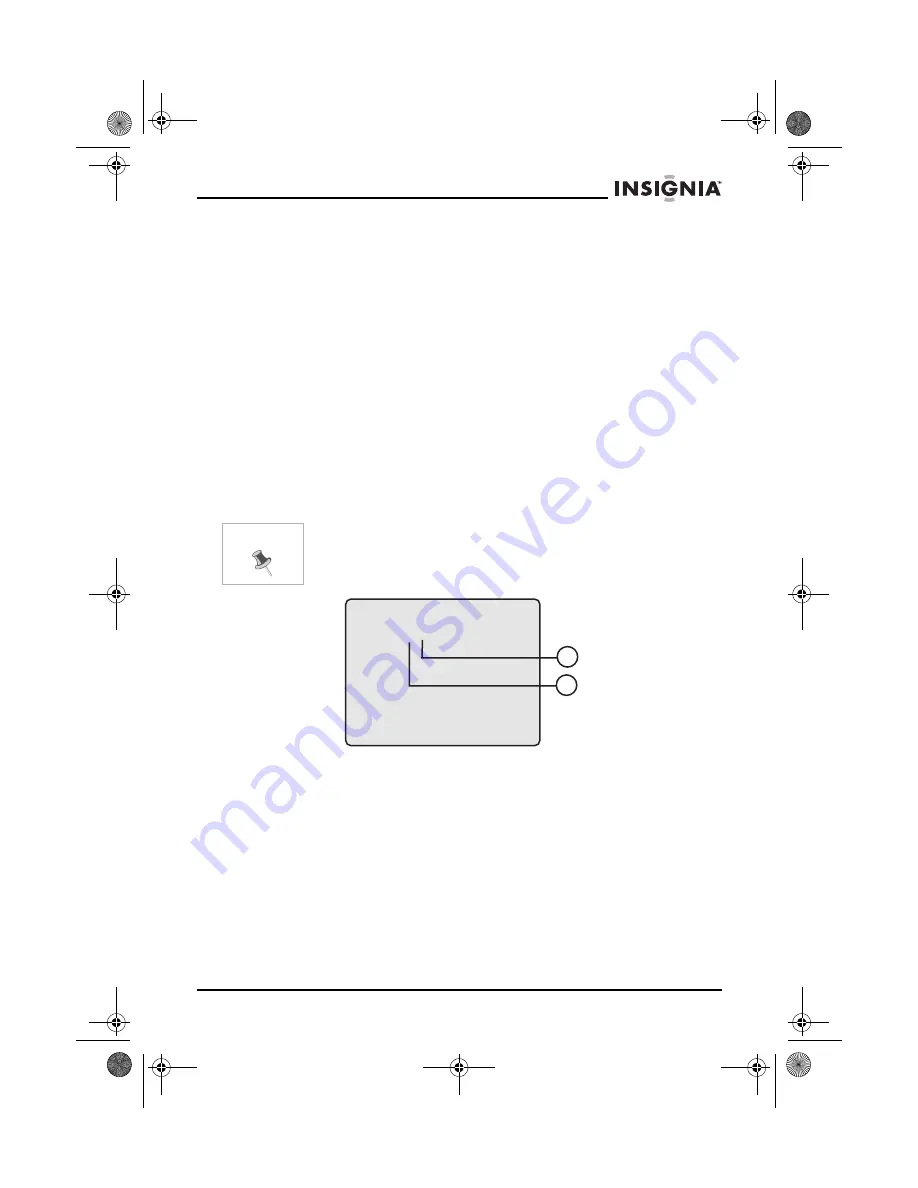
23
IS-PDDVD7 Dual Screen DVD player
www.insignia-products.com
To repeat portions of a CD:
The default mode for the Repeat function is OFF. Press REPEAT
repeatedly to proceed through the following options:
•
Track
–
Repeats the track that is playing.
•
All
–
Repeats the disc that is playing.
•
Off
–
Resume normal playback.
AUDIO
To select an audio language:
1 During playback, press
‘
AUDIO
’
to select the audio language you
want.
The current audio channel number (1) and the total number of
audio channels (2) available are shown.
2 Press AUDIO again to select another audio language.
The audio display will disappear automatically if AUDIO is not
pressed within for 3 seconds.
ZOOM
To enlarge the picture:
1 During playback press ZOOM
to enlarge the picture by 2×, 3×, or
4×.
The current zoom multiple is shown (1) on the right side of the
screen.
•
Press ZOOM once and the picture will be enlarged 2×.
•
Press ZOOM a second time and the picture will be enlarged
3×.
•
Press ZOOM
a third time and the picture will be enlarged 4×.
Note
Some DVDs only allow access to this function through the DVD
menu
Audio 1/2: AC35.1CH
2
1
Dual DVD.fm Page 23 Monday, August 8, 2005 10:19 PM
















































