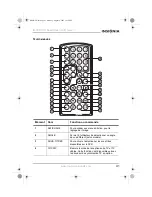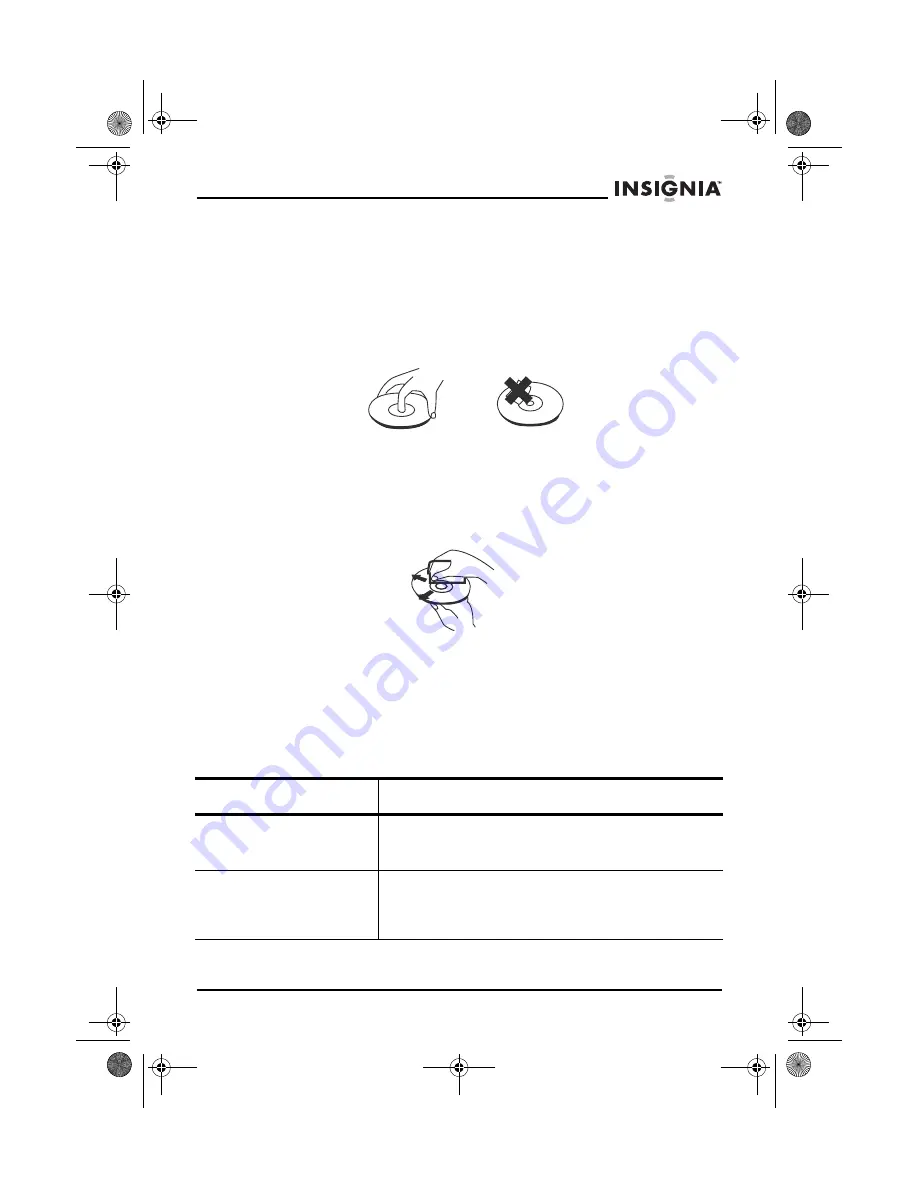
27
IS-PDDVD7 Dual Screen DVD player
www.insignia-products.com
Maintenance
Precautions for handling and cleaning discs
H
ANDLING
DISCS
•
To keep a disc clean, do not touch the play side (non
-
label
side) of the disc.
•
Do not attach paper or tape to the disc.
•
Keep the disc away from direct sunlight or heat sources.
•
Store the disc in a disc case after playback.
C
LEANING
DISCS
•
Before playback, wipe the disc outwards from the center with
clean cloth.
Keep dust from the pickup lens by keeping the disc tray closed after
use. If there is dust on the pickup lens, use a cleaning disc to clean
them. Refer to the operating instructions of the cleaning disc you
bought.
Troubleshooting
If you experience the following problems while using the player, this
troubleshooting guide can help you.
Problem
Possible solution
No sound or distorted
sound
• Make sure your DVD is connected correctly.
• Make sure all cables are securely inserted into
the appropriate jacks.
You can
’
t advance through
a movie
If you can’t advance through the opening credits and
warning information that appears at the beginning of a
movie, the disc may be programmed to prohibit that
action.
Dual DVD.fm Page 27 Monday, August 8, 2005 10:19 PM