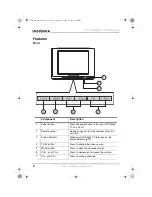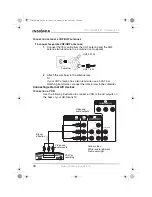20
IS-TV040928 27” HD-Ready TV
www.insignia-products.com
C
ONNECTING
A
DEVICE
TO
THE
COMPONENT
INPUTS
Use the following illustration to connect an external A/V device to the
component inputs on the side of your HD-Ready TV.
DVD player
Signal
direction
Set-top box
Signal
direction
Video outputs
Video inputs
Audio
outputs
Audio
inputs
Yellow–video
White–audio left/mono
Red–audio right
Green–Y
Blue–P
a
/C
a
27-inch HD Ready TV.book Page 20 Monday, August 22, 2005 9:58 PM