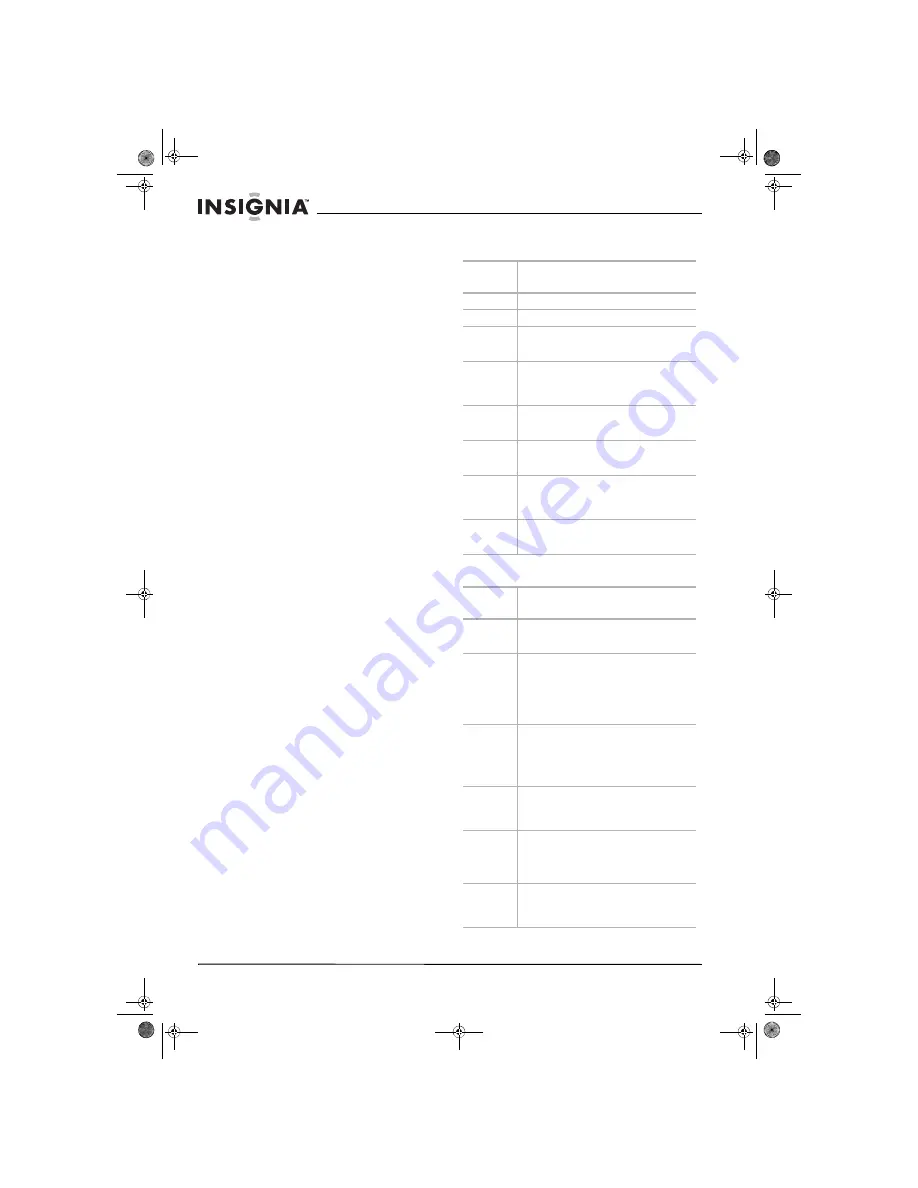
12
www.insignia-products.com
4 Press the CH + or CH – button to select a
menu option. You can select:
•
Parental Lock–Turns the locking function
on or off
•
TV Rating–Blocks or unblocks TV
programs based on their ratings
•
MPAA Rating–Blocks or unblocks movies
based on their ratings
•
Lock Menu–Locks an external video
source or the program on the currently
selected channel.
•
Change Password–Change the V-Chip
password.
To turn the Parental Lock on or off:
1 Open the OSD, then select the Parental Lock
menu.
2 Press the CH + or CH – button to select
Parental Lock.
3 Press the Vol + or Vol – button to turn the
lock on or off.
To block and unblock TV programs based on
ratings:
1 Open the OSD, then select the Parental Lock
menu.
2 Press the CH + or CH – button to select TV
Rating.
3 Press the Vol + or Vol – button to open the TV
Rating screen.
4 Press the CH + or CH – button to select a
rating, then press the Vol + or Vol – button to
block (B) or unblock (U) the rating.
To block and unblock movies based on
ratings:
1 Open the OSD, then select the Parental Lock
menu.
2 Press the CH + or CH – button to select
MPAA Rating.
3 Press the Vol + or Vol – button to open the
MPAA Rating screen.
4 Press the CH + or CH – button to select a
rating, then press the Vol + or Vol – button to
block (B) or unblock (U) the rating.
To change the Parental Lock password:
1 Open the OSD, then select the Parental Lock
menu.
2 Press the CH + or CH – button to select
Change Password.
3 Use the number pad to enter a new four-digit
password.
4 Use the number pad to re-enter your new
password.
Understanding rating systems
The following ratings apply to U. S. TV programs.
The following ratings apply to Canadian TV
programs.
U.S.
Rating
Description
NR
Not rated.
TV-Y
Children of all ages.
TV-Y7
Children over 7 years of age. Programs with this
rating may contain comedic or mild violence or
content that may frighten children under 7.
FV
(Fantasy Violence) Programs may contain
fantasy violence that may be more intense or
more combative than other programs in this
category.
TV-G
(General Audience) Programs contain little or no
violence, no strong language, and little or no
sexual dialog or situations.
TV-PG
(Parental Guidance Suggested) Programs may
contain limited violence, some sexual dialog or
situations, or coarse language.
TV-14
Children 14 years of age or older. Programs may
contain intense violence (V), intense sexual
situations (S), coarse language (L), or intensely
suggestive dialogue (D).
TV-MA
(Mature) Children 17 years of age or older.
Programs may contain graphic violence (V),
explicit sexual activity (S), or profanity (L).
Canadian
Rating
Description
E
(Exempt) Programs such as news, sports,
documentaries, talk shows, music videos, and
variety programming.
C
(Children) Children under the age of 7. These
programs do not contain realistic violence, crude
or indecent language, sex or nudity, and realistic
aggressive behavior. Programs may contain
infrequent, imaginary, and unrealistic aggressive
behavior or some comedic or unrealistic
violence.
C8+
Children 8 years and older. Programs may
contain mild physical violence, comedic
violence, comic horror, or special effects like
fantasy, supernatural, or animated violence.
These programs do not contain crude or
indecent language, sex, or nudity.
G
(General) Programs are intended for family
viewing. They may contain some violence and
some inoffensive slang but no profanity. They do
not contain sex or nudity.
PG
(Parental Guidance Suggested) Programs may
contain infrequent and mild profanity, mildly
suggestive language, brief scenes of nudity, or
discreet sexual references or content when
appropriate to the story line or theme.
14+
Children 14 years and older. Programs may
contain strong or frequent use of profanity,
scenes of nudity, or scenes of sexual activity
within the context of narrative or theme.
TVDVD20A.fm Page 12 Tuesday, March 14, 2006 12:52 PM













































