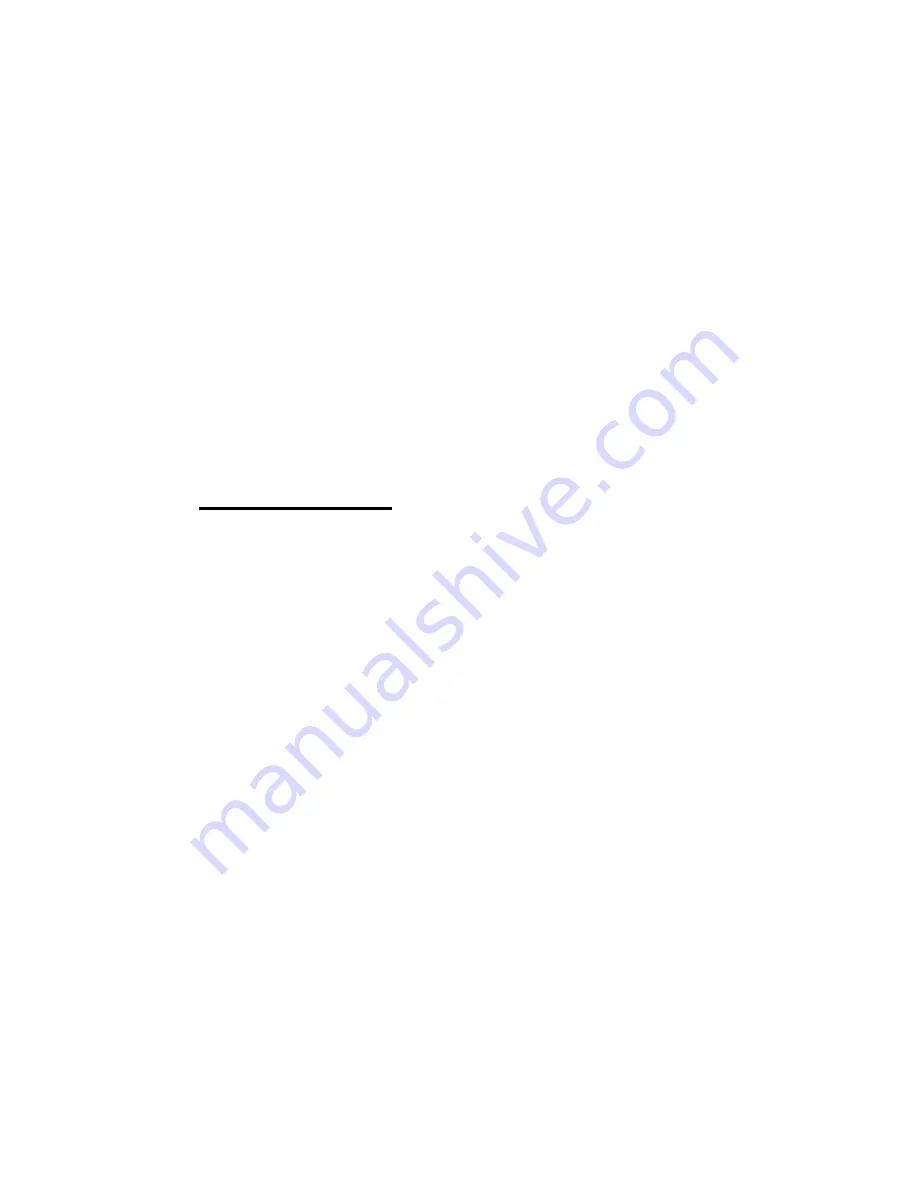
2. Going to a bookmark:
a.
While an Audible title is playing hold down the
Play/Pause (>||)
button for two seconds, you will enter the Audible Playback sub-
menu.
b.
Using the
Up
and
Down
buttons highlight
Bookmark
and then press
the
Next (>>|)
button.
c.
Using the
Up
and
Down
buttons highlight
Load
and then press the
Play/Pause (>||)
button.
3.
Removing a bookmark:
••••
You may only save one bookmark per Audible title. You will not
be able to save multiple bookmarks for the same title. When you
set a bookmark it will overwrite the previous bookmark.
D.
Section Navigation:
How do I use section navigation?
1
. Chapter Mode must be enabled to navigate Audible tracks by sections or
chapters. While playing an Audible track, press the
Play/Pause (>||)
button
for two seconds, you will enter the Audible Playback sub-menu.
2.
Select Chapter Mode and press the
Next (>>|)
button or the
Play/Pause (>||)
button.
3.
Select
On
to enable the Chapter Mode function or select
Off
to disable the
function.
4.
Press
Skip/Fast Forward (>>|)
to skip forward by chapters or sections. Press
Skip Back/Rewind (|<<)
to go back to the previous sections or chapters.
Summary of Contents for Kix
Page 4: ...Buttons Functions ...
Page 5: ......























