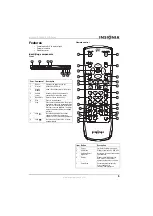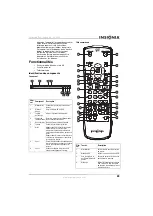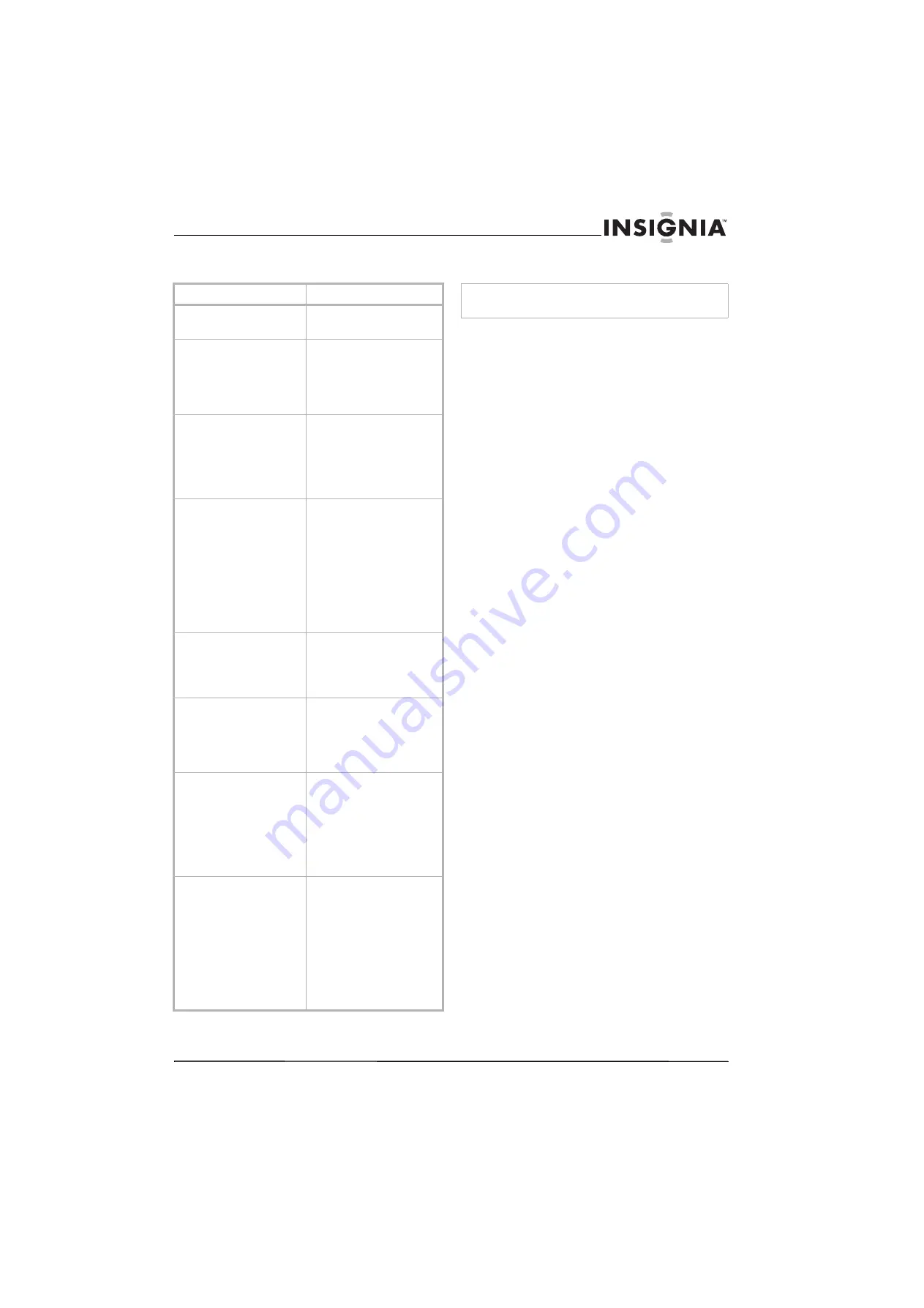
17
Insignia NS-1UCDVD DVD Player
www.insignia-products.com
Troubleshooting
Specifications
General:
Power requirements: . . . . . . . . . . 120 V AC, 60 Hz
Power consumption:. . . . . . . . . . . . . . . . . . . . . 8 W
Dimensions (W x D x H): . . . . 17 x 1.4 x 7.9 inches
. . . . . . . . . . . . . . . . . . . . . . . . (430 x 35 x 202 mm)
Weight: . . . . . . . . . . . . . . . . . . . . . . . 3.5 lbs (1.6 kg)
Operating temperature: . . . . . . . 41~95°F (5~35°C)
Operating humidity: . . . . . . . . . . . . . . . . . . . 5~90%
Compatible discs:. . . . . . . . . . . DVD/CD/MP3/WMA
Battery Type: . . . . . . . . . . . . . . . . . . . . . . . . . . AAA
Outputs:
VIDEO OUT: . . . . . . . . . . . . . 1.0 V (P-P), 75 ohms
(synch. negative, RCA jack x 1)
S-VIDEO OUT (Y): . . . . . . . . . 1.0 V (P-P), 75 ohms
(synch. negative, Mini DIN 4-pin x 1)
S-VIDEO OUT (C):. . . . . . . . . 0.3 V (P-P), 75 ohms
COMPONENT VIDEO OUT: . . . . . . . . . . . . . . . . . .
(Y): 1.0 V (P-P), 75 ohms
(synch. negative, RCA jack x 1)
(Pb and Pr): 0.7 V (P-P), 75 ohms
(RCA jack x 2)
AUDIO OUT: . . . .2.0 Vms (1kHz, 0 dB), 600 ohms
(RCA jack (L,R) x 1)
DIGITAL OUT (COAXIAL): . . 0.5 V (P-P), 75 ohms
(RCA jack x 1)
DIGITAL OUT (OPTICAL): . . . 3.0 V (P-P), 75 ohms
(Optical jack x 1)
System:
Signal system: . . . . . . . . . . . . . . . . . . . . . . . .NTSC
Laser: . . . . . . . . . . . . . . . . . . .Semiconductor Laser
Frequency response: . . . . . . . . . . . . . . . . . . . . . . . .
(PCM 96 kHz): . . . . . . . . . . . . . . . . 8 Hz to 44 kHz
(PCM 48 kHz): . . . . . . . . . . . . . . . . 8 Hz to 22 kHz
(CD): . . . . . . . . . . . . . . . . . . . . . . . 8 Hz to 20 kHz
Harmonic distortion:. . . . . . . . . . . Less than 0.02%
Dynamic range: . . . . . . . . . . . . . .Better than 95 dB
Signal-to-noise ratio: . . . . . . . . . .Better than 90 dB
(ANALOG OUT connectors only)
Problem
Solution
No power.
Make sure that the power cord is
plugged securely into the wall
outlet.
Power is on, but DVD player
does not work.
• Insert a disc with the label
side facing up.
• Check the type of disc you
put into disc tray. This
player only plays DVDs,
audio CDs, MP3s, and
WMAs.
No picture.
• Make sure that all
equipment is turned on.
• Make sure the correct
video input mode is
selected on the TV.
• Make sure all cables are
securely inserted into the
appropriate jacks.
No sound or distorted sound.
• Make sure the correct
input mode of the audio
receiver is selected.
• Make sure all cables are
securely inserted into the
appropriate jacks.
• Make sure that all
equipment is turned on.
• Make sure that the AUDIO
option is set to the correct
position, then press
POWER
again to turn on
the DVD player.
Can’t advance through a movie.
You can’t advance through the
opening credits and warning
information that appears at the
beginning of movies because the
disc is programmed to prohibit
that action.
Picture is distorted.
• The disc might be
damaged. Try another
disc.
• It is normal for some
distortion to appear
during forward or reverse
scan.
Remote control does not work
properly or IR sensor is
inoperative.
• Verify that the batteries in
the remote are fresh.
• Verify that the remote
sensor eye is not
obstructed.
• Verify that the infrared
transmitter is pointed
directly at the IR sensor,
and is within 10 feet of the
sensor.
Play starts, but then stops
immediately.
• Both the player and the
disc are coded by region.
If the regional codes don’t
match, the disc can’t be
played.
• There is a parental lock on
the DVD player which
prevents DVDs with an
unacceptable rating to
play.
• The disc is dirty. Clean it.
• Condensation has formed.
Allow player to dry out.
Note
Specifications are subject to change without notice or
obligation.
Summary of Contents for NS-1UCDVD
Page 2: ......
Page 20: ...20 Insignia NS 1UCDVD DVD Player www insignia products com ...
Page 40: ...40 Lecteur de DVD Insignia NS 1UCDVD www insignia products com ...
Page 60: ...60 Reproductor de DVD Insignia NS 1UCDVD www insignia products com ...
Page 61: ...61 Reproductor de DVD Insignia NS 1UCDVD www insignia products com ...