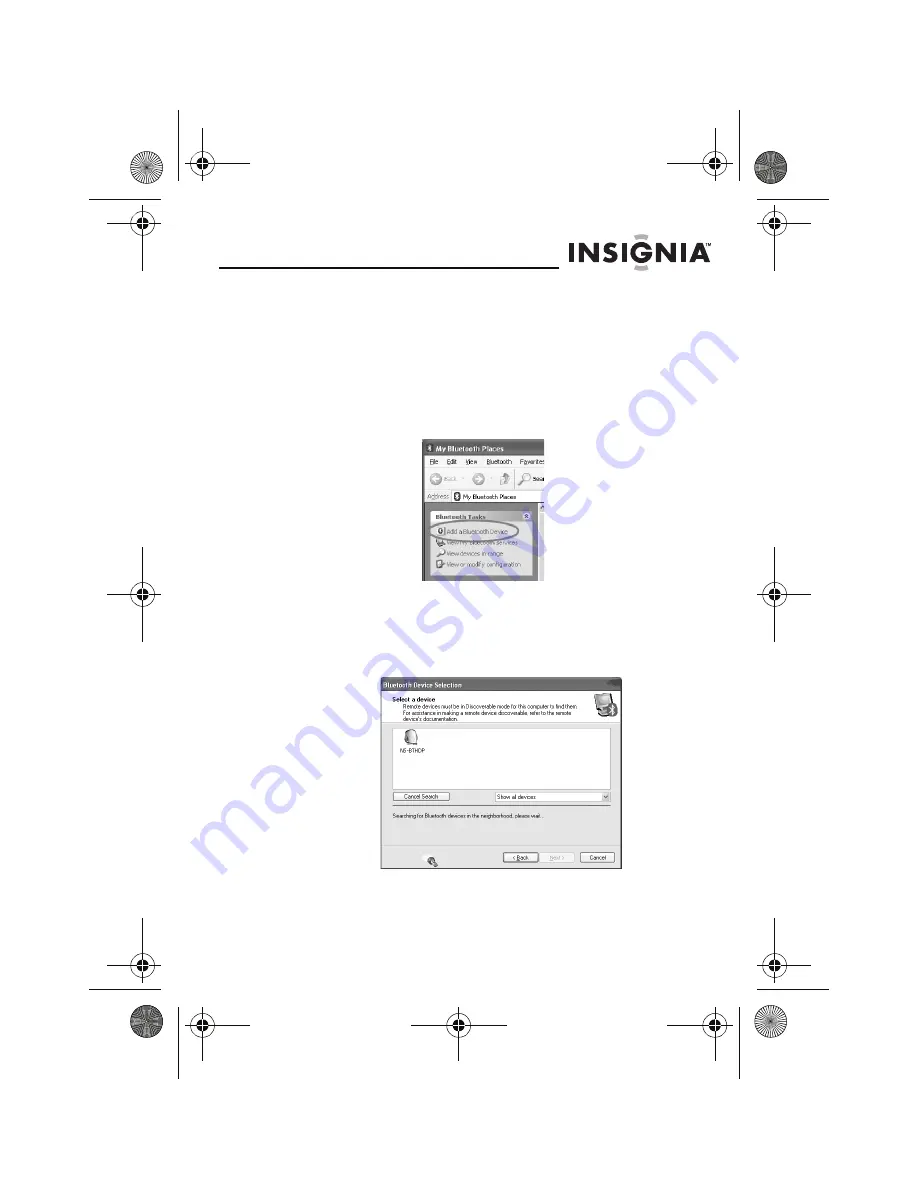
NS-BTHDP/NS-BTHDST
9
www.insignia-products.com
Using the Bluetooth software for the first time
For more information regarding pairing the headset, see “Pairing
the headset and your mobile phone” on page 11.
To use the Bluetooth software for the first time:
1
Double-click the
My Bluetooth Places
icon in the Windows
system tray. The
My Bluetooth Places
dialog box opens.
2
Click
Add a New Bluetooth Device
(in the upper-left
corner).
3
Press and hold the
Multifunction
button for more than
seven seconds, until short, low tones are played by the
earpiece and the blue and red lights flash alternately. This
puts the headset into ‘searchable’ mode. When the headset
is “found,” double-click the
NS-BTHDP
icon, or highlight it
and click
Next
.
07-324 NS-BTHDP reduced.fm Page 9 Friday, August 3, 2007 1:29 PM












































