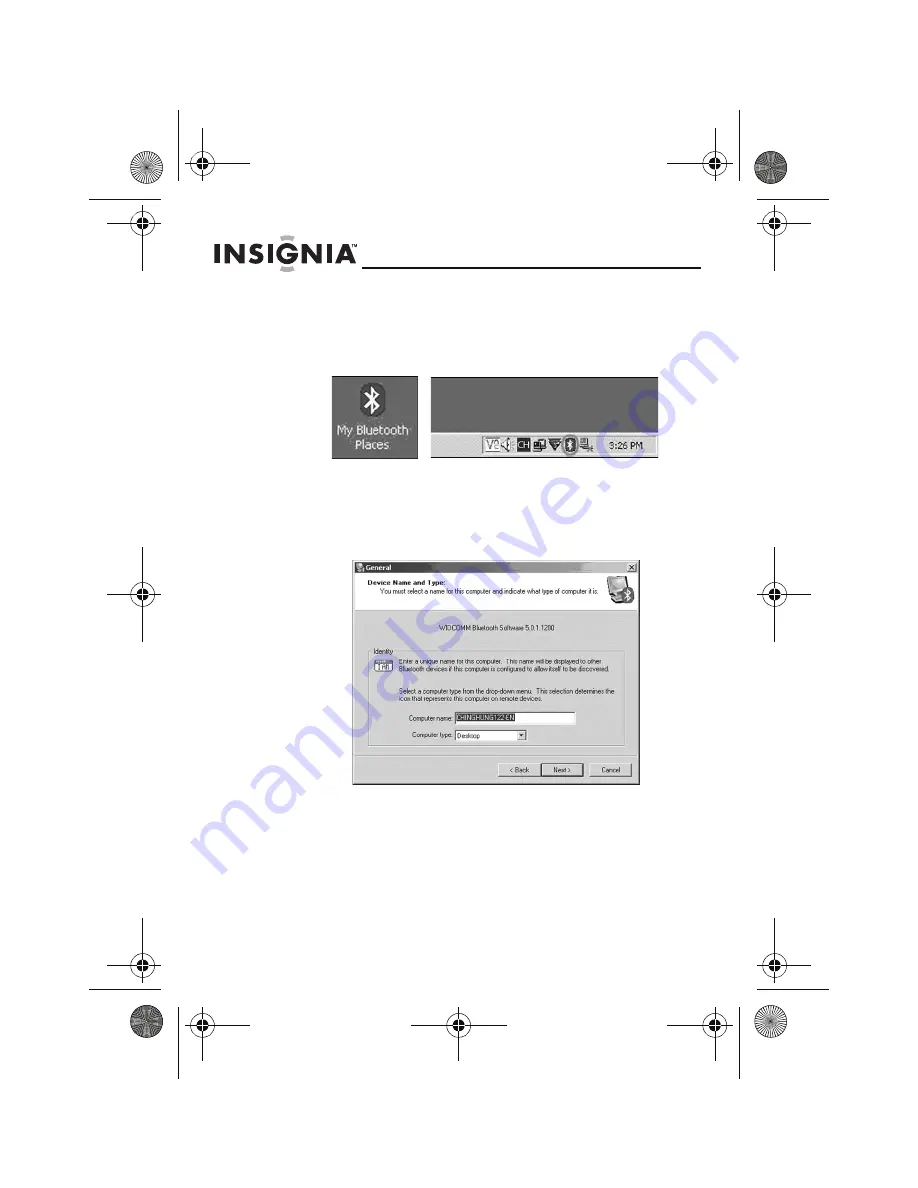
6
NS-BTHDP/NS-BTHDST
www.insignia-products.com
Configuring the Bluetooth software
To configure the Bluetooth software:
1
Double-click
My Bluetooth Places
on the Windows
desktop, or click the
Bluetooth
icon in the system tray.
The Bluetooth Configuration Wizard starts.
2
Click
Next
.
3
Enter a name, then click either
Laptop Computer
or
Desktop Computer
from the drop-down menu for this
computer.
4
Click
Next
, then click
Next
again.
07-324 NS-BTHDP reduced.fm Page 6 Friday, August 3, 2007 1:29 PM









































