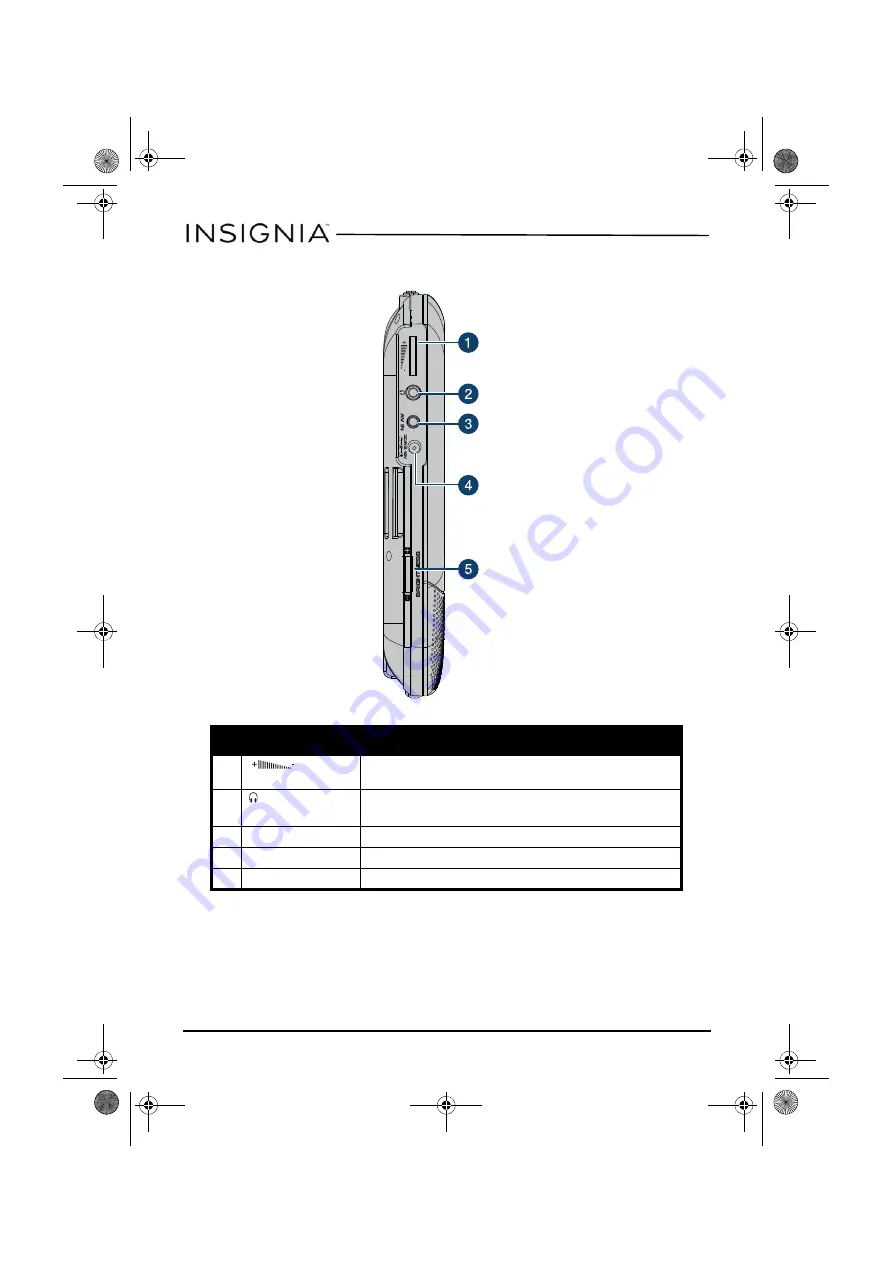
10
9” Dual-Screen Portable DVD Player
www.insigniaproducts.com
Side view
#
Item
Description
1
(volume
control)
Rotate this dial to adjust the volume.
2
(headphone) jack
Plug headphones into this jack.
Note:
When headphones are plugged in, the built-in speakers are muted.
3
AV IN jack
Connect the DVD player to this jack using the AV/DC cable.
4
DC IN jack
Connect the DVD player to this jack using the AV/DC cable.
5
Brig/–
Rotate this dial to adjust the brightness.
NS-D9PDVD15-NS-D9PDVD15-MX_14-0410_MAN_V3_EN.fm Page 10 Thursday, June 26, 2014 6:29 PM











































